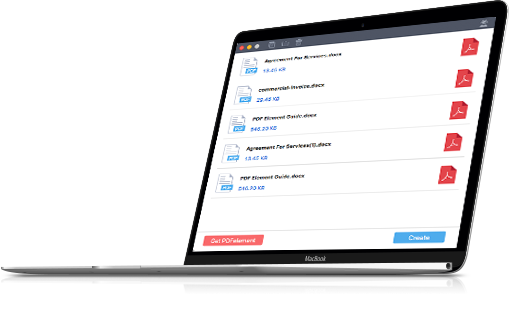
1. Support creating PDF files from Microsoft Word, Microsoft Excel, and Microsoft PowerPoint documents;
2. Support converting a batch of Microsoft Office documents to PDFs.

Easily Create, Edit, Convert, Sign, OCR PDF files.
Change the way you work with PDF.

By Maude on 2015-08-28 01:40:15
By Bailey on 2015-08-28 01:08:48
By Carole on 2015-08-27 18:33:20