2025-03-21 14:12:34 • Abgelegt unter: Business Tipps • Bewährte Lösungen
Die Suche nach einer geeigneten kostenlosen Online-Konferenzsoftware kann sich als schwierig erweisen, besonders wenn man keine Ahnung davon hat. Es gibt viele Menschen in Not, die nicht wissen, wie sie eine funktionale und fehlerfreie kostenlose Online-Konferenzlösung finden können. Wenn Sie zu ihnen gehören, bleiben Sie einfach ruhig und folgen Sie dieser Anleitung. In diesem Artikel geben wir Ihnen eine ausführliche Anleitung zu den 5 besten kostenlosen Konferenzsoftwaren im Jahr 2024.
5 beste Online-Konferenzsoftware
Es gibt mehrere kostenlose Online-Konferenzsoftwaren für Benutzer. Die Auswahl des geeigneten Tools ist jedoch keine Option. Folgend sind die besten kostenlosen Online-Konferenzsoftwaren aufgeführt.
1. ClickMeeting
ClickMeeting ist das Nonplusultra, wenn es um kostenlose Online-Konferenzsoftware geht. Die vielseitige Plattform ist bei vielen Organisationen ein beliebtes und unverzichtbares Werkzeug geblieben. Dieser immense Einsatz wurde durch die benutzerdefinierten Funktionen ermöglicht, die es für verschiedene Anwendungen flexibel machen. Die verschiedenen Anwendungen dieser Software umfassen Produktpräsentationen, Geschäftstreffen, Webinare, Online-Kurse und Schulungssitzungen, unter anderem. Neben der kostenlosen Version gibt es auch andere Pläne für die ClickMeeting-Software. Die Wahl hängt von der Art Ihrer Arbeit ab. Dennoch verfügen alle Versionen über standardmäßige Fähigkeiten, die für jede Aufgabe unerlässlich sind.
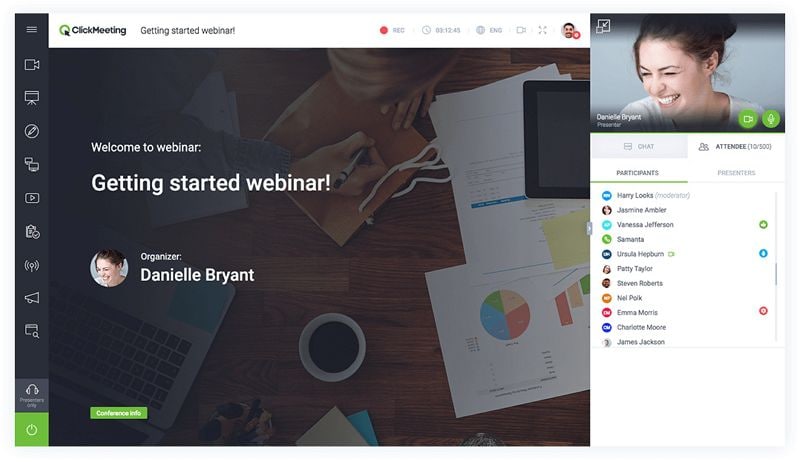
Merkmale
- Automatisierte Webinare - Importieren Sie Ihre Videos, Aufzeichnungen und Handlungsaufforderungen, um Ihren automatisierten Webinar-Zeitplan zu erstellen und den Prozess der manuellen Terminplanung und Durchführung von Live-Webinaren zu vereinfachen.
- Unterstützt Bildschirmfreigabe und Fernsteuerung des Bildschirms für bessere Demonstrationen.
- Durch Umfragen und Befragungen können Sie Meinungen und Feedback von Teilnehmern sammeln. Auf diese Weise können nützliche Trends vorhergesagt werden.
- Webinar-Inhalte aufzeichnen und über E-Mail, Websites und soziale Medien teilen.
- Verfügt über gebührenfreie Nummern, über die Benutzer an einer Besprechung teilnehmen können, indem sie sie einfach wählen.
- Verfügt über Whiteboards, die Webinare durch anschauliche Zeichnungen ansprechender für das Publikum gestalten.
Vorteile
- Zuverlässig.
- Vollständig anpassbar und lässt sich gut in Geräte und unternehmensinterne Anwendungen integrieren.
- Einfach zu bedienen.
- Angemessene Preisgestaltung.
Nachteile
- Keine.
2. Zoom Online Conferencing Software
Zoom ist ein leistungsstarkes kostenloses Online-Konferenztool für Video und Audio. Wie einige andere Konferenzplattformen bietet Zoom sowohl kostenlose als auch kostenpflichtige Optionen an. Obwohl die kostenpflichtigen Versionen über mehr Funktionen verfügen, bietet der kostenlose Plan mehrere Standardfunktionen, um Ihr Projekt zu bewältigen.

Merkmale
- Unterstützt HD-Audio- und Video-Kommunikation.
- Ermöglicht die Aufnahme von Videos und Transkripten von Nachrichten.
- Ermöglicht es Benutzern, ihre Kalender zur Planung zu integrieren.
- Bietet Ende-zu-Ende-Verschlüsselung für die Sicherheit gemeinsam genutzter Informationen.
- Team-Chat-Funktion erleichtert die Kommunikation mit Teilnehmern
- Verfügt über integrierte Zusammenarbeitstools
Vorteile
- Einfaches Design und robust
- Einfache Bildschirmfreigabe gewährleistet gute Benutzerinteraktion
- End-to-End-Verschlüsselung erhöht die Dateisicherheit und Zuverlässigkeit
Nachteile
- Einige Benutzer beschweren sich, dass es leicht ist, einen Chat zu verpassen, insbesondere wenn man nicht aktiv danach sucht
3. GoToMeeting
GoToMeeting ist eine beliebte webbasierte Konferenzlösung für Organisationen. Dieses professionelle Tool verwende ich für Online-Meetings, Video-Konferenzanrufe und Online-Training, unter anderem. Kunden und Teilnehmer können jede Anwendung auf Ihrem PC sehen, wenn Sie Ihr Projekt teilen, und somit ist die Kundeninteraktion großartig
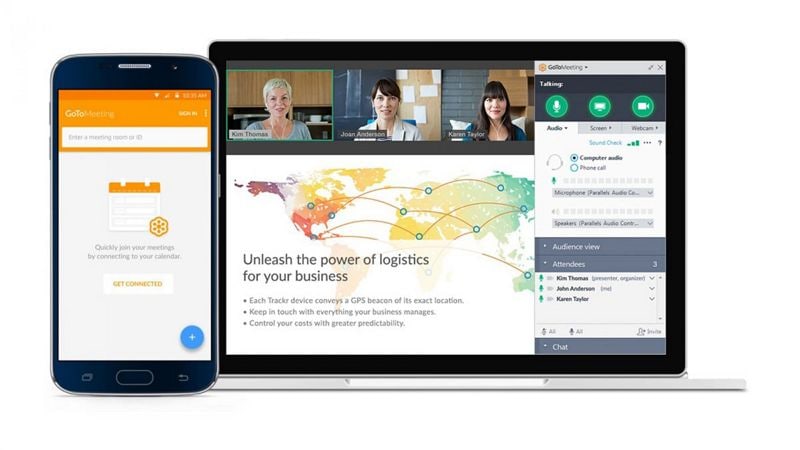
Merkmale
- Unterstützt Sitzungsaufzeichnung auf dem Gerät oder in der Cloud zum Abspielen
- Ermöglicht Bildschirmfreigabe
- Verfügt über eine automatische Transkriptfunktion.
- Bietet Zeichenwerkzeuge zur besseren Ausarbeitung von Inhalten.
- Unterstützt Ein-Klick-Meetings.
- Bietet eine Team-Chat-Funktion.
Vorteile
- Einfache Benutzeroberfläche.
- Die Funktion für Ein-Klick-Meetings erleichtert das Beitreten zu Meetings.
Nachteile
- Die kostenlose Version unterstützt nur bis zu drei Teilnehmer.
- Eine Integration mit anderen Anwendungen wie Outlook wird nicht unterstützt.
4. Cisco Webex Meetings
Cisco Webex Meetings sind eine der beliebtesten kostenlosen Online-Konferenzsoftware unter Nutzern weltweit. Dank seiner zufriedenstellenden Möglichkeiten, die eine einfache und schnellere Verbindung von Teams auf der ganzen Welt ermöglichen. Die Vielzahl von Tools hält Sie vor, während und nach dem Meeting verbunden. Kurz gesagt, dies ist eine Lösung an einem Ort, um zu treffen, anzurufen und zu Nachrichten.
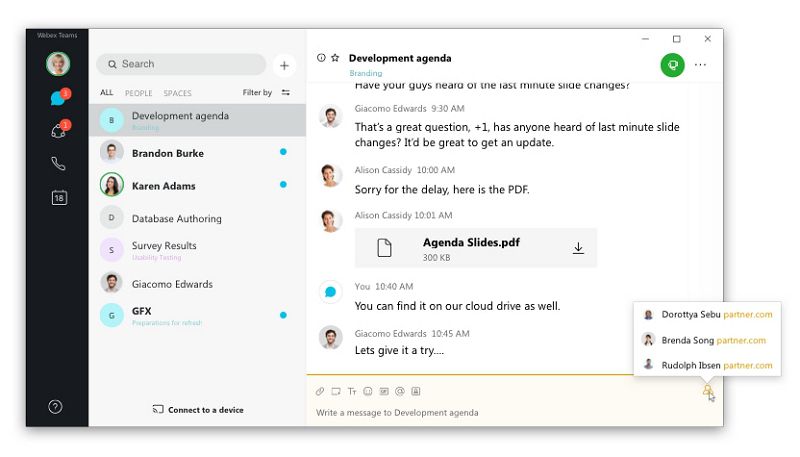
Merkmale
- Unterstützt Bildschirmfreigabe.
- Anrufe können aufgezeichnet werden.
- Unterstützt Video-Kommunikation in HD-Qualität.
- Cloud-Speicher für aufgezeichnete Videos ist verfügbar.
- Zugriff auf VoIP- und gebührenfreie Einwahlmöglichkeiten.
Vorteile
- Bietet die Möglichkeit für Echtzeit-Live-Charts.
- Leistungsstarke Bildschirmfreigabe und somit können Benutzer gleichzeitig arbeiten und die Konferenz ansehen.
- Einfach zu bedienen.
Nachteile
- Das Chat-System sollte zumindest verschiedene Unterhaltungen trennen. Z.B. Gruppen- und persönliche Chatbox.
5. Lifesize
Lifesize gehört zweifelsohne zu den am besten bewerteten Online-Video- und Audio-Konferenzsoftware. Es ermöglicht Benutzern, ihre Bildschirme leicht aufzuzeichnen und zu teilen. Wie die meisten Videokonferenzplattformen bietet Lifesize eine Reihe von Zahlungsplänen. Die kostenlose Version heißt Lifesize Go und ermöglicht unbegrenzte Videoanrufe für maximal 8 Teilnehmer über ein Mobilgerät oder einen Browser. Es gibt auch andere kostenpflichtige Versionen, die natürlich bessere Funktionen und Unterstützung für hochwertige Hardware bieten.

Merkmale
- Unterstützt Bildschirmfreigabe.
- Bietet ein verschlüsseltes Netzwerk für die Sicherheit von Dateien.
- Unterstützt Einladungen zu einem Meeting per SMS.
- Die kostenlose Version unterstützt maximal 8 Teilnehmer bei einem Videotelefonat.
- Cloud-Speicherung ist verfügbar.
Vorteile
- Bietet moderne, hochwertige Technologie, die in Arbeitsumgebungen benötigt wird, um Menschen zusammenzubringen.
- Einfache Nutzung der Kamera sowie hochauflösende Telefonsysteme.
- Gute Integration von cloud-basierten Videokonferenzen.
Nachteile
- Einige Benutzer beschweren sich darüber, dass es langsam startet.
- Die kostenlose Version erlaubt nur maximal 8 Teilnehmer gleichzeitig bei einem Videotelefonat.
Kostenlos Downloaden oder PDFelement kaufen jetzt sofort!
Kostenlos Downloaden oder PDFelement kaufen jetzt sofort!
PDFelement kaufen jetzt sofort!
PDFelement kaufen jetzt sofort!

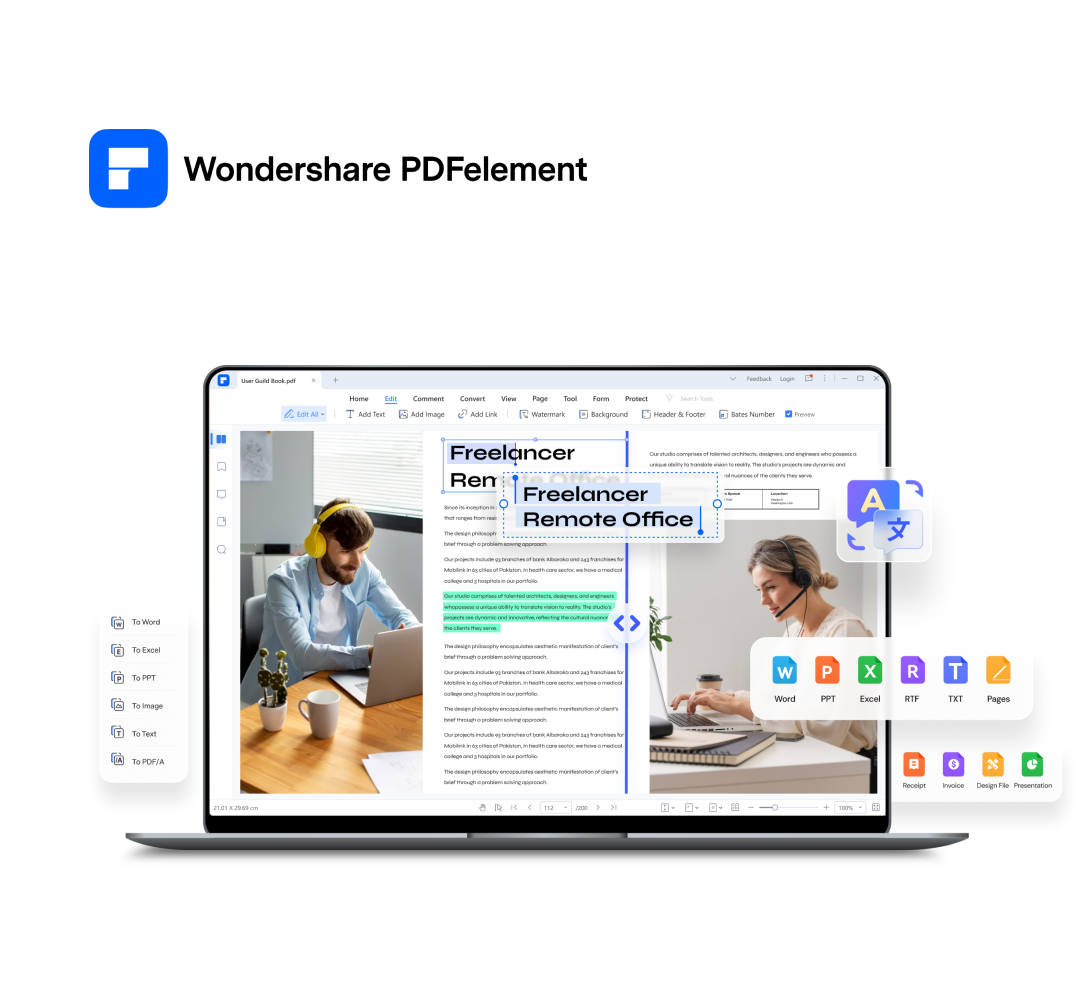
Noah Hofer
staff Editor