2025-04-30 16:20:33 • Abgelegt unter: Business Tipps • Bewährte Lösungen
Suchen Sie nach der Erstellung eines beeindruckenden und erstklassigen Webinars? Ja, der Traum eines jeden Webinar Moderators ist es, ein Webinar zu erstellen, das das Publikum beeindruckt.ein Webinar zu erstellenAllerdings können Sie solche erstaunlichen Webinare nicht erstellen, wenn Sie nicht über relevante Informationen verfügen. In diesem Artikel geben wir Ihnen eine umfassende Anleitung, wie Sie ein erfolgreiches und beeindruckendes Webinar erstellen können.
Die beste Software zur Erstellung eines Webinars
ClickMeetingist eine leistungsstarke plattformübergreifende webbasierte Video- und Audio-Konferenzsoftware. Wenn es um die Erstellung von Webinar-Meetings geht, ist es fast unmöglich, ClickMeeting nicht zu erwähnen. Denn ClickMeeting ist ein Paradebeispiel dafür, wie das moderne Videokonferenzwerkzeug aussehen sollte.
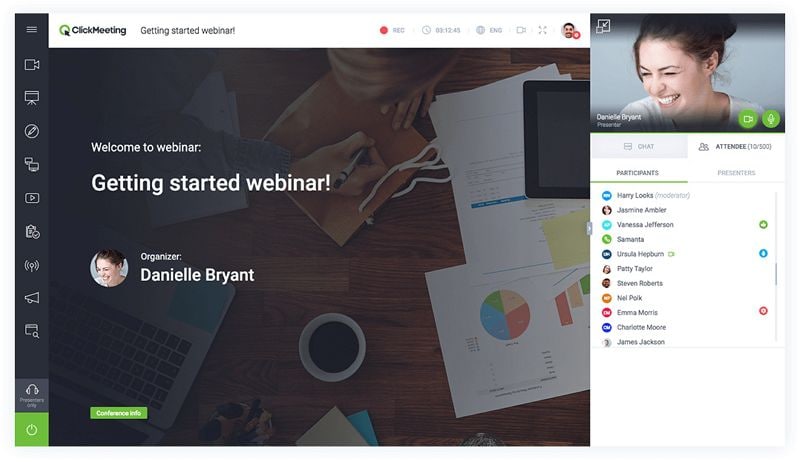
Alle integrierten Funktionen wurden speziell entwickelt, um das Benutzererlebnis zu verbessern und letztendlich die Art und Weise zu verändern, wie wir aus der Ferne interagieren. Wenn Sie an Geschäftstreffen, Produktpräsentationen, Schulungssitzungen und Online-Kurse denken, dann wird ClickMeeting Ihre Arbeit erheblich erleichtern. Greifen Sie auf eine Vielzahl von Funktionen zurück, die mit modernster Technologie integriert sind, um erstaunliche Webinare zu erstellen. Sie können einen Plan wählen, der am besten zu Ihrer Aufgabe oder der Natur der Organisation passt. Sie reichen von der kostenlosen Version bis zur kostenpflichtigen Version. Unabhängig von der Wahl haben einige grundlegende Standardfunktionen. Die kostenpflichtigen Versionen bedeuten jedoch den Zugang zu mehr Funktionen und Funktionalitäten.
Funktionen
- Erhalten Sie automatisierte Planung von Webinaren mit der Funktion für automatische Webinare.
- Individuelle Einladungen ermöglichen es Ihnen, die Teilnahme an Veranstaltungen zu steigern, indem Sie zur Einladung und Bestätigung der Teilnahme einladen.
- Teilen Sie Ihre Bildschirmaufzeichnung und haben Sie eine bessere Kontrolle über die entfernten Bildschirme für eine gute Inhaltsdemonstration.
- Das Programm ermöglicht das Streaming von Webinaren in sozialen Netzwerken wie Facebook und YouTube, um die Reichweite von Webinaren zu erweitern.
- Bietet eine gebührenfreie Wahlmöglichkeit, mit der das Publikum über einen Telefonanruf an der Besprechung teilnehmen kann.
- Unterstützt HD-Video- und Audioqualität.
- Läuft auf allen Geräten und Betriebssystemen.
- Bietet eine Tafel, mit der der Benutzer Inhalte mit Zeichnungen erläutern kann.
Wie man ein Webinar mit ClickMeeting erstellt
Schritt 1. Thema auswählen
Bevor Sie Ihr Webinar erstellen, ist es wichtig, dass Sie nach einem geeigneten Thema für Ihr Publikum befragen. Sie können in den sozialen Medien umfragen, nach gemeinsamen Themen überprüfen und sich in Ihr Geschäftsziel integrieren. Sobald Sie auf das Thema angekommen sind, erwägen Sie, Ihr Thema und Unterthemen zu teilen.
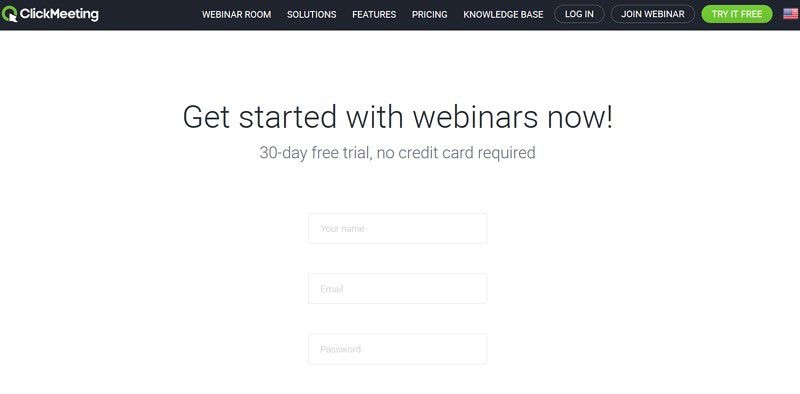
Schritt 2. Einrichten Sie Ihr Webinar
Klicken Sie auf die Registerkarte"Details ", um auf Ereigniseinstellungen zugreifen. Geben Sie das Veranstaltungsthema im Feld „Raumname“ an. Wählen Sie Ihren Zimmertyp als„Zeitgeplante Veranstaltung“ und geben Sie Datum, Uhrzeit und Zeitzone an. Wählen Sie jetzt die Art und Weise aus, wie Sie Ihre Teilnehmer zum Webinar zugreifen möchten. Für kostenpflichtige Webinarsitzungen wählen Sie die"Passwort "oder Token Option. Wenn es jedoch für alle geöffnet ist, wählen Sie einfach die"Alle öffnen "Registerkarte. Wenn Sie möchten, dass Ihre Mitglieder an einem Treffen per traditionellen Telefonanruf teilnehmen, aktivieren Sie die option„Mählnummern“.
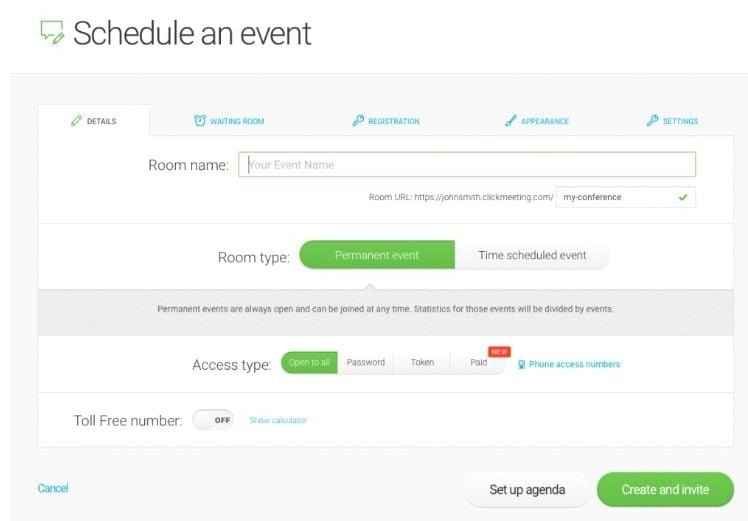
Schritt 3. Anpassen und hinzufügen von Spezialfunktionen
Gehen Sie zur Registrierungsseite, zum Wartezimmer für Teilnehmer und zum Webinarraum. Anpassen Sie sie so, dass sie ansprechender und funktioneller aussehen. Wählen Sie Layoutlogo, Farbschemata und Hintergrundbilder aus dem Fotoordner"Unsplash "aus. Drücken Sie die Schaltfläche Call to Action, damit die Teilnehmer in Richtung ihrer späteren Aktion geführt werden.
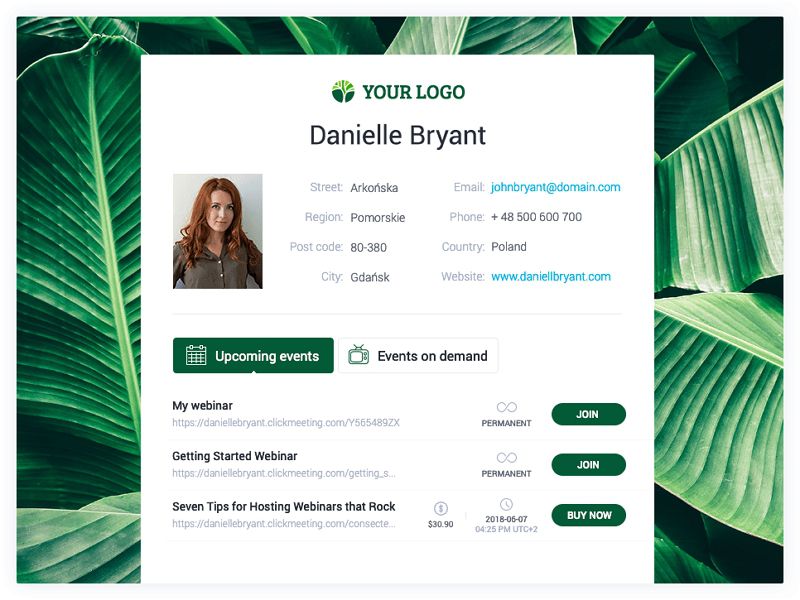
Schritt 4. Einrichtung des Wartezimmer für Teilnehmer
Ziehen und legen Sie Inhalte, die Sie freigeben möchten und die Dateien hinzufügen, die vom Publikum heruntergeladen werden sollen. Auf diese Weise können alle vor Beginn der Webinarsitzung auf die Inhalte zugreifen. Sie können dann automatische Dankesnachrichten einstellen, die per E-Mail an jeden Teilnehmer übermittelt werden. Sie können auch eine Audioaufnahme einrichten.
Nützlicher Tipp zum Erstellen eines Webinars
Das Erstellen eines guten Webinars hängt nicht nur von technischen Fähigkeiten ab, sondern vielmehr von einer Kombination verschiedener Faktoren. Du musst schlau sein und deine Karten gut spielen. Andernfalls wirst du unerwartet an die Wände stoßen. Hier sind einige plausible Tipps für die Erstellung eines guten Webinars.
1. Pünktlich beginnen
Stellen Sie sicher, dass die Webinarsitzung zur geplanten Zeit beginnt, um diesen ersten Eindruck zu erzeugen. Erregen Sie sofort ihre Aufmerksamkeit und seien Sie auf alle Fragen vorbereitet, die Ihren Weg kommen.
2. Kennt Ihre Teilnehmer
Ein erfolgreiches Webinar ist das, das die Bedürfnisse befasst und die Mitglieder zufriedenstellt. Das bedeutet, dass Sie verstehen müssen, was Ihr Teilnehmer wirklich braucht. Durch das Kennenlernen können Sie einfach qualitativ hochwertige und erfolgreiche Webinare planen. Es ist eine gute Praxis, einige Forschung oder Umfrage über Ihre Teilnehmer zu machen, bevor Sie einen Abzug drücken.
3. Denken Sie an mobile Unterstützung
Mit der steigenden Fähigkeiten von Mobiltelefonen zeigen Daten, dass rund 25% der Teilnehmer Webinare über Mobiltelefone zugreifen. Wenn Sie also keine solche Gruppe in Betracht ziehen, werden Sie definitiv den Griff über die 25% verlieren – etwas, das Sie offensichtlich vermeiden wollen. Die Lösung besteht darin, Plattformen auszuwählen, die auf mobilen Geräten funktionieren. Stellen Sie auch sicher, dass die eigentlichen Webinar-Videos größer sind, um die Benutzer besser ansehen.
4. Betrachten Sie bezahlte Webinarpläne
Obwohl Webinar Marketing sich als teuer erweisen kann, macht es im Geschäftsbereich Sinn, weil es sich selbst zurückzahlen wird. Wenn Sie die Mitglieder zum Beispiel auffordern, zu zahlen, werden sie die Vorstellung haben, dass die Qualität hoch sein wird. Sie müssen jedoch geduldig sein, bis Sie sicher sind, dass Ihr Publikum bereit sein kann, für den Inhalt zu bezahlen.
5. Seien Sie visuell mit Ihren Marken
Konsistenz und richtige Markenausrichtung sind ein sehr wichtiger Faktor. Wissen Sie genau, wann Sie Ihre Marken auf Dias stellen und stellen Sie sicher, dass die Schriftarten und andere visuelle Elemente Ihrer Markenstile passen. Auf diese Weise werden Ihre Marken für das Publikum erkennbarer.
6. Überprüfen Sie Ihre technischen Supportsysteme vor
Vor dem Start eines Webinars stellen Sie sicher, dass alle Ihre technischen Supportsysteme ordnungsgemäß funktionieren. Übersehen Sie nichts, ob groß oder klein. Überprüfen Sie sie gründlich vor der Webinar-Sitzung. Wenn es eine Geräuschquelle gibt, stellen Sie sicher, dass sie vollständig entfernt wird.
Kostenlos Downloaden oder PDFelement kaufen jetzt sofort!
Kostenlos Downloaden oder PDFelement kaufen jetzt sofort!
PDFelement kaufen jetzt sofort!
PDFelement kaufen jetzt sofort!

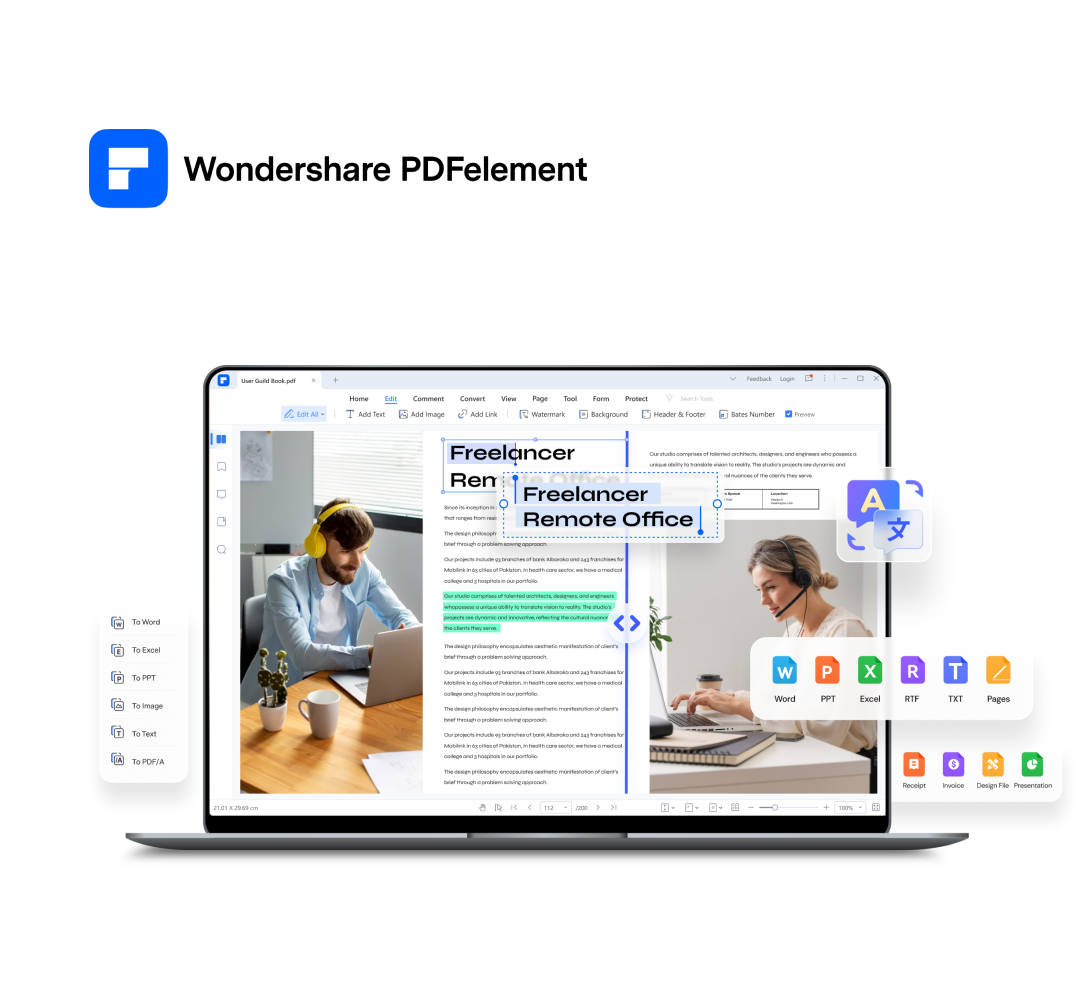
Noah Hofer
staff Editor