2025-04-30 16:20:33 • Abgelegt unter: Business Tipps • Bewährte Lösungen
Wenn Sie ein Webinar abhalten, um Ihr neues Produkt zu demonstrieren oder Informationen mit Ihren Teilnehmern zu teilen, hoffen Sie, dass alle ohne Ausnahme teilnehmen werden. Aber das ist oft nicht der Fall, da das Leben manchmal dazwischenkommt und ein Prozentsatz Ihrer Teilnehmer nicht teilnehmen kann. Deshalb ist die Aufzeichnungsfunktion des Webinars in dem von Ihnen verwendeten Tool so wichtig. Sie ermöglicht es Ihnen, das Webinar aufzuzeichnen und das Video dann mit denen zu teilen, die nicht am Webinar teilnehmen konnten, damit sie nichts verpassen. Aber wie zeichnen Sie ein Webinar auf? Erfahren Sie es in diesem Artikel.
Wie man ein Webinar aufzeichnet
Das beste Tool für Meetings und Webinare ist ClickMeeting. Dieses Tool ist besonders ideal für die Erstellung, Planung und Durchführung von Webinaren, die Ihnen helfen sollen, Leads oder Verkäufe zu generieren und Ihr Geschäft noch weiter zu entwickeln. Um das ideale Webinar-Tool zu sein, verfügt ClickMeeting über eine Reihe von fortschrittlichen Funktionen, die den Prozess der Webinar-Planung und -Teilung noch einfacher machen sollen. Es ist auch ein ideales Tool, um die Webinare problemlos aufzuzeichnen und das Video mit Teilnehmern zu teilen, die möglicherweise nicht am Live-Webinar teilgenommen haben.

Aber bevor wir Ihnen zeigen, wie Sie ein Webinar mit ClickMeeting aufzeichnen können, werfen wir einen Blick auf einige der Funktionen des Tools:
- Es ist das beste Werkzeug für Produktpräsentationen und Marketing dank seiner hervorragenden Video- und Audioqualität, die ClickMeeting sowohl für Webinare als auch für Meetings bietet.
- Es bietet auch zusätzliche Funktionen, die es Ihnen ermöglichen, Ihre Botschaft zu vermitteln und neue Leads für Ihr Unternehmen zu gewinnen. Dazu gehört auch die Schaltfläche des Handlungsaufforderung, die während des Live-Webinars angezeigt werden kann.
- Es bietet auch die besten Funktionen, um online mit anderen zusammenzuarbeiten, sodass Sie Meetings einfach erstellen, planen und teilen können.
- Sie können auch die Meetings leicht aufzeichnen und die Aufzeichnung mit Teilnehmern teilen, die nicht an dem Meeting teilnehmen konnten.
- Es ist auch sehr erschwinglich und einfach skalierbar, da Sie je nach Anzahl der Teilnehmer an Ihrem Meeting oder Webinar bezahlen können.
Um ClickMeeting zur Aufzeichnung eines Webinars zu verwenden, befolgen Sie diese einfachen Schritte:
Schritt 1: Da Sie nur ein laufendes Webinar aufzeichnen können, beginnen Sie mit dem Start des Webinars. Klicken Sie oben auf die rote "REC"-Schaltfläche, um mit der Aufzeichnung des Webinars zu beginnen.
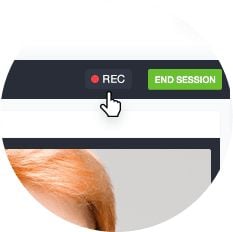
Sie können jederzeit auf die "Pause"- oder "Stop"-Schaltfläche klicken, um die Aufzeichnung jederzeit zu beenden. Andernfalls wird die Aufzeichnung automatisch gestoppt, wenn das Webinar abgeschlossen ist.
Schritt 2: Klicken Sie auf "Kontopanel", um das aufgezeichnete Video anzusehen. Sobald Sie das Video geöffnet haben, haben Sie die Möglichkeit, das Video auf die erforderliche Länge zu kürzen.
Schritt 3: Wenn Sie mit dem Video zufrieden sind, können Sie das Video auf Ihren Computer herunterladen. Das Video wird im MP4-Format sein und Sie können es dann ganz einfach per E-Mail teilen oder auf Ihrer Website einbetten.

Nützliche Tipps zum Aufzeichnen eines Webinars
Die folgenden Tipps sollen sicherstellen, dass Ihr Webinar reibungslos verläuft und Ihre Teilnehmer das Beste daraus machen:
- Stellen Sie sicher, dass das Webinar interaktiv genug ist, um die Teilnehmer zu engagieren. Das kann alles bedeuten, von einem interaktiven Chat-Feld, in dem die Teilnehmer ihre Fragen posten können, bis hin zu Schaltflächen, auf die sie während des Webinars klicken können.
- Es ist auch wichtig sicherzustellen, dass das Webinar nicht zu verkaufsorientiert ist. Bieten Sie Ihren Teilnehmern einen Mehrwert für ihre Zeit und sie werden gerne reagieren, wenn Sie sie zum Kauf auffordern.
- Nehmen Sie sich die Zeit, um sicherzustellen, dass die Präsentation gut gestaltet ist. Sie wollen nicht, dass die Leute während des Webinars verloren gehen, weil sie die Präsentation nicht verstehen.
- Sie möchten vielleicht auch die Zeit nutzen, um herauszufinden, wann der günstigste Zeitpunkt für die Planung des Webinars ist. Ein Webinar zu planen, wenn alle Ihre Teilnehmer nicht verfügbar sind, ist nicht ideal.
- Und wenn wir schon von Zeit sprechen, ist es auch eine sehr gute Idee, das Webinar pünktlich zu beenden. Respektieren Sie die Zeit Ihres Publikums, indem Sie das Webinar pünktlich beginnen und beenden. Wenn das Webinar für eine Stunde geplant war, verbringen Sie nicht 30 Minuten mit einem anderen Thema.
- Vergessen Sie nicht, das Webinar aufzuzeichnen und den Teilnehmern den Wiederholungslink anzubieten. Wenn Sie etwas verkaufen, werden Sie feststellen, dass einige Leute überzeugt werden müssen, bevor sie kaufen können, und nichts bewirkt das besser als eine Wiederholung.
- Schließlich stellen Sie sicher, dass Sie unser Webinar angemessen bewerben, um so viele Teilnehmer wie möglich zu haben. Teilen Sie den Link mit Ihrer List oder kaufen Sie gezielte Anzeigen, um sicherzustellen, dass so viele Menschen wie möglich am Webinar teilnehmen können.
Kostenlos Downloaden oder PDFelement kaufen jetzt sofort!
Kostenlos Downloaden oder PDFelement kaufen jetzt sofort!
PDFelement kaufen jetzt sofort!
PDFelement kaufen jetzt sofort!

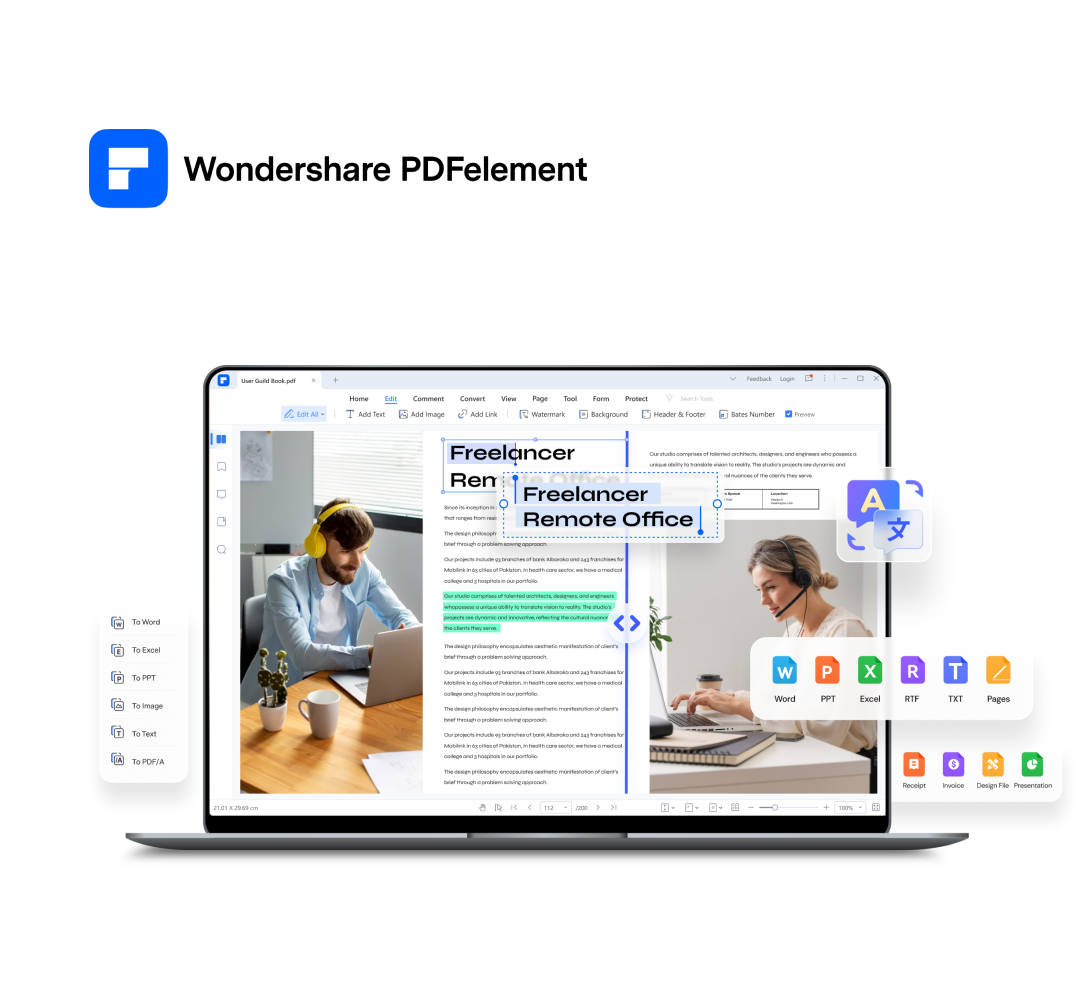
Noah Hofer
staff Editor