2025-04-30 16:20:33 • Abgelegt unter: Business Tipps • Bewährte Lösungen
Sie kennen Skype vielleicht, aber die meisten Menschen sind nicht vertrautSkype Meeting. Skype Meeting ist ein neues Videokonferenzwerkzeug, das Microsoft besitzt. Es ist ein kostenloser Service, der es kleinen Unternehmen ermöglicht, Meetings aus der Ferne abzuhalten. Wie die meisten anderen Videokonferenz-Tools können Sie Meetings mit Skype Meetings planen und die ständige URL teilen, die sie verwenden können, um an Meetings teilzunehmen.
In diesem Artikel werden wir Ihnen teilen, wie Sie Skype Meeting verwenden können, um Meetings zu planen und abzuhalten. Wir werden auch einige andere Tools mit Ihnen teilen, die Sie anstelle von Skype Meeting verwenden können.
Was ist Skype Meeting und wie man sie benutze
Wie wir bereits erwähnt haben, ist Skype Meeting ein Videokonferenz-Tool von Microsoft, das sich an kleine Unternehmen richtet. Es ist völlig kostenlos zu verwenden und kommt mit einer Reihe sehr nützlicher Funktionen zur Auswahl. Mit diesem Tool können Sie Meetings erstellen und planen, einem Gruppen-Video-Meeting beitreten und sogar den Bildschirm teilen oder verwenden Whiteboard-Funktion mit PowerPoint.
Die Verwendung von Skype Meeting ist ebenfalls sehr einfach zu bedienen. Folgen Sie einfach den folgenden einfachen Schritten, um Skype Meeting zu nutzen:
- Schritt 1: Gehen Sie zur offiziellen Seite von Skype Meeting, um auf das Tool zuzugreifen.
- Schritt 2: Klicken Sie auf die Schaltfläche "Kostenloses Meeting starten", um den Vorgang zu beginnen.
- Schritt 3: Geben Sie nun Ihren Vornamen, Nachnamen und Ihre E-Mail-Adresse ein. Es ist wichtig, dass diese Anmeldeinformationen mit Ihrem Office 365-Login übereinstimmen. Wenn Sie kein Office 365-Konto haben, müssen Sie möglicherweise eines erstellen, bevor Sie Skype Meeting verwenden können.
- Schritt 4: Sobald Sie Ihre Daten eingegeben haben, wird ein Skype Meeting-Installer heruntergeladen. Klicken Sie auf "Ausführen", um das Tool auf Ihrem Computer zu installieren.
- Schritt 5: Sie müssen Ihre E-Mail-Adresse überprüfen, bevor Sie fortfahren können. Klicken Sie dazu einfach auf "Adresse überprüfen" und befolgen Sie die angegebenen Anweisungen.
- Schritt 6: Sie können Personen über ihre E-Mail-Adressen einladen, an einem Meeting teilzunehmen. Geben Sie ihre E-Mail-Adressen ein und klicken Sie auf "Einladungen senden". Sie können auch die Meeting-URL kopieren und ihnen den Link per E-Mail senden.
- Schritt 7: Zum Zeitpunkt des Meetings klicken Sie auf "Jetzt treffen", um das Meeting zu starten, und ein Skype-Chatfenster wird geöffnet, in dem Sie das Meeting abhalten können.
Top 3 Skype Meeting-Alternativen in 2022
Skype Meeting ist ein großartiges Tool, hat jedoch einige Einschränkungen, wie die Tatsache, dass Sie ein Office365-Konto haben müssen. Wenn Sie Skype Meeting lieber nicht verwenden möchten, sollten Ihnen die folgenden drei Alternativen nützlich sein:
1. ClickMeeting
ClickMeeting ist die beste Alternative zu Skype Meeting für Unternehmen, deren Hauptziel es ist, Webinare zur Produktvorführung oder zur Bereitstellung von Informationen über einen Service abzuhalten. Es ist darauf ausgerichtet, Unternehmen das einfache Abhalten von Webinaren und Meetings mit zusätzlichen Funktionen zur Lead-Generierung zu ermöglichen.
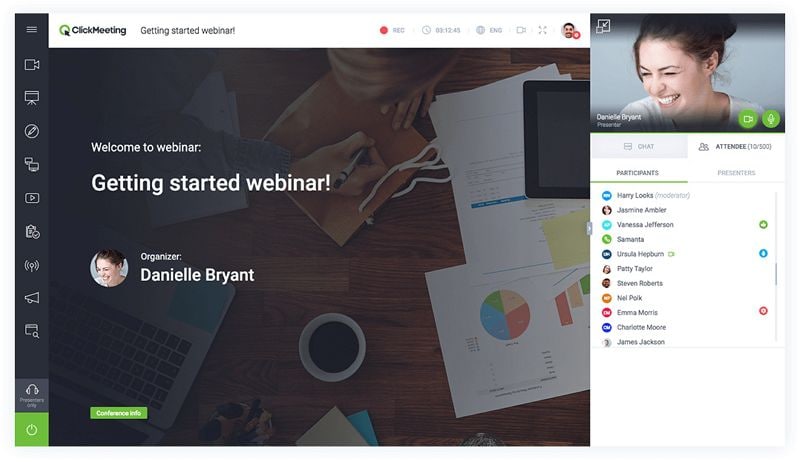
Vorteile:
- Es ist das ideale Werkzeug für Produktvorführungen und Marketing-Webinare.
- Ein Handlungsaufruf-Button, der während des Live-Webinars erscheinen kann, bietet die beste Möglichkeit, Leads für Ihr Unternehmen zu generieren.
- Es kommt mit einer voll funktionsfähigen kostenlosen Testversion, die bis zu 25 Teilnehmer am Webinar oder Meeting zulässt.
- Passen Sie Einladungen, Profil, Zeitplan und Ihre Logos usw. an.
- Das Tool wird alle Ihre Veranstaltungen analysieren und einen Bericht über die Teilnehmerstatistik erstellen, damit Sie Vorhersagen treffen und Verbesserungen vornehmen können.
- Veranstalten Sie HD-Videokonferenzen und Webinare für ein besseres Erlebnis.
- Es gibt eine Dankeschön-Seite, über die Sie sich mit den Teilnehmern verbinden können.
- Es ist das beste Werkzeug, um Ihnen bei der Lead-Generierung zu helfen.
Nachteile:
- Bis jetzt nichts gefunden.
2. Google Hangouts
Dies ist eine großartige kostenlose Alternative zu Skype Meeting und alles, was Sie benötigen, um darauf zuzugreifen, ist Ihr primäres Google-Konto. Obwohl diese Option die Anzahl der Teilnehmer an dem Meeting begrenzen kann, integriert sie sich problemlos in alle anderen Google-Funktionen, einschließlich Gmail und Kalender, für eine einfache Planung.
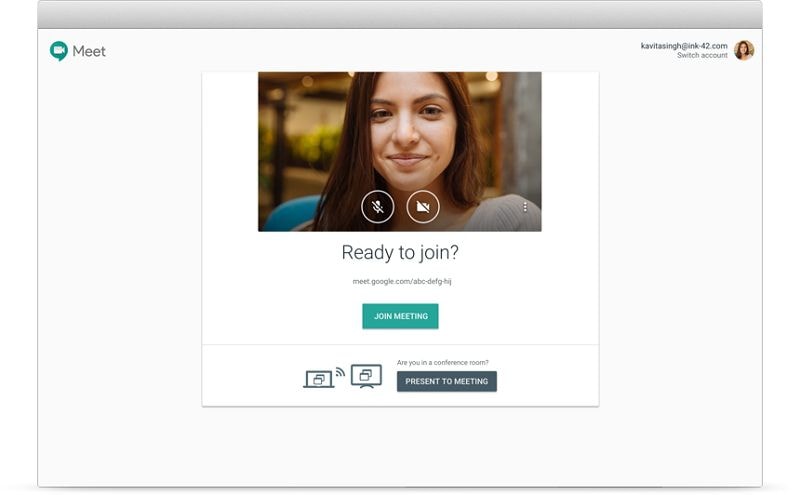
Vorteile:
- Es ist kostenlos zu verwenden, ohne Premium-Optionen
- Es integriert sich problemlos in alle anderen Google-Dienste
- Es ist auf allen Browsern leicht verfügbar und funktioniert gut auf Chrome
Nachteile:
- Sie benötigen ein Plugin, um es zu verwenden
- Es fehlen die meisten fortgeschrittenen Funktionen, einschließlich der doppelten Video-Streaming
- Die Video- und Audioqualität ist nicht großartig
3. GoToMeeting
GoToMeeting und sein Schwestertool GoToWebinar waren lange Zeit die Standardlösung für Videokonferenzen und Webinar-Services für die meisten Unternehmen. Obwohl es einen Teil seines Marktanteils verloren hat, bleibt es eine lebensfähige Alternative zu Skype-Meeting. Es ist einfach mit zahlreichen fortgeschrittenen Funktionen, die es den Benutzern sogar ermöglichen, das Meeting oder Webinar aufzuzeichnen und die Aufzeichnung leicht mit den Teilnehmern zu teilen.
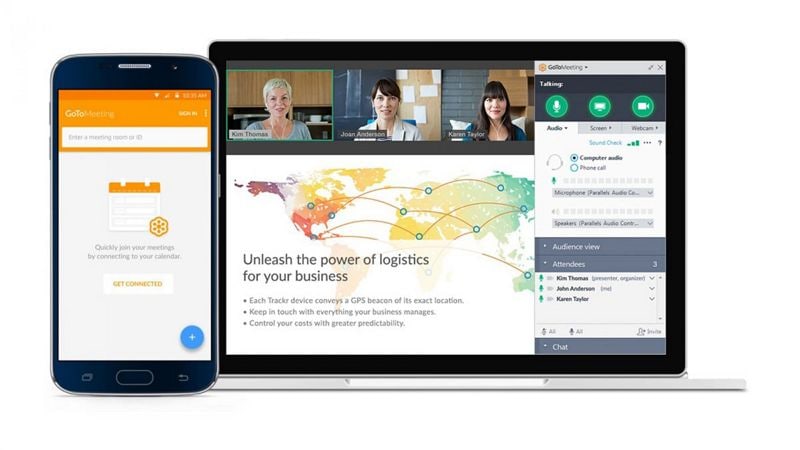
Vorteile:
- Es ist sehr einfach zu bedienen, mit einer sehr einfachen Benutzeroberfläche
- Die Erstellung und Planung von Meetings mit GoToMeeting ist ein sehr einfacher Prozess
- Es kommt mit einer voll ausgestatteten kostenlosen Testversion, die keine Kreditkarte erfordert
Nachteile:
- Obwohl es zahlreiche Funktionen hat, fehlen einige fortgeschrittene Meeting-Funktionen wie Umfragen
- Das Premium-Werkzeug kann sehr teuer sein
- Sie müssen GoToWebinar separat erwerben, wenn Sie Webinare veranstalten möchten
Kostenlos Downloaden oder PDFelement kaufen jetzt sofort!
Kostenlos Downloaden oder PDFelement kaufen jetzt sofort!
PDFelement kaufen jetzt sofort!
PDFelement kaufen jetzt sofort!

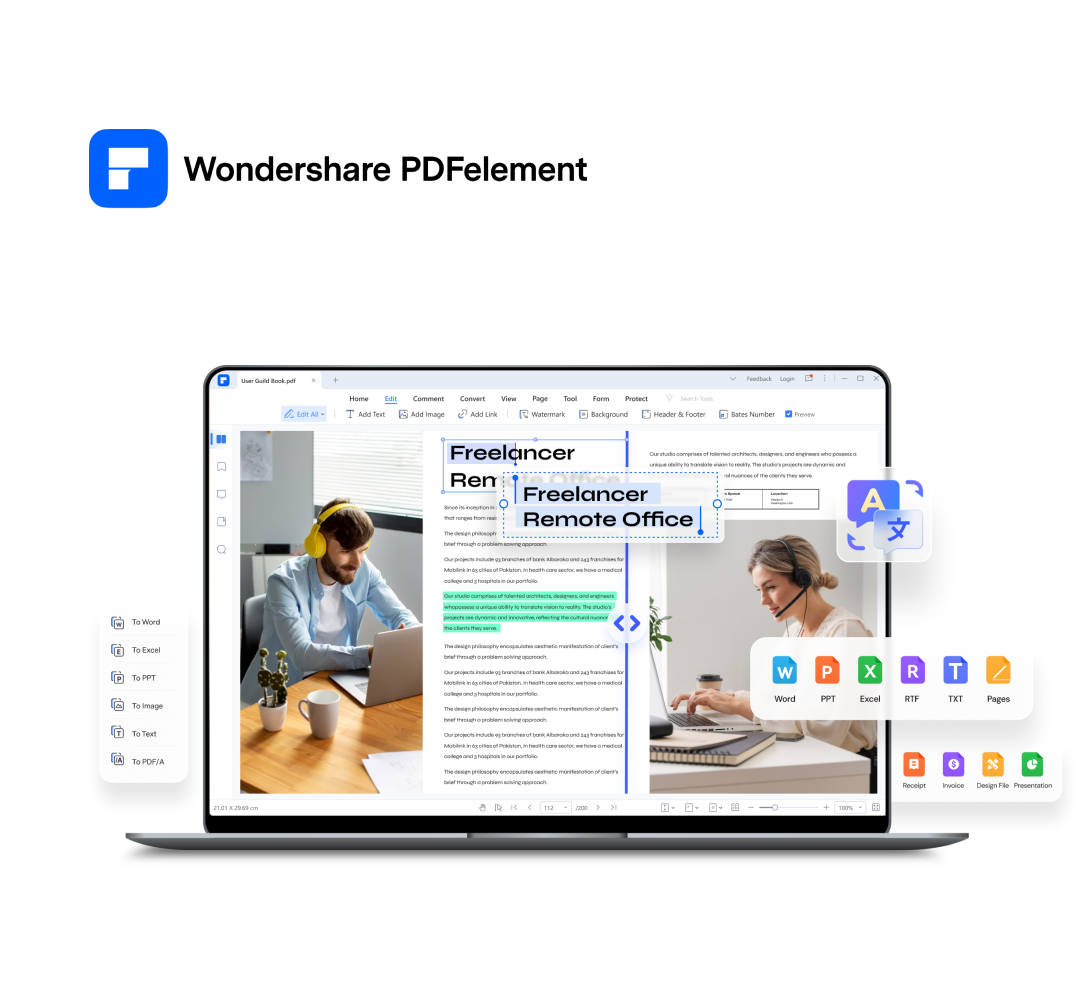
Noah Hofer
staff Editor