2025-03-21 14:12:34 • Abgelegt unter: Business Tipps • Bewährte Lösungen
Videokonferenz ist zu einem integralen Bestandteil von Unternehmen überall geworden. Statistiken zeigen, dass immer mehr Menschen sich für Videokonferenzen anstelle von traditionellen Besprechungsräumen entscheiden. Videokonferenzen ermöglichen es Ihnen, mit jedem von überall aus ein Meeting einzurichten. Für eine effektive Kommunikation benötigen Sie die richtigeVideokonferenz-Hardware.
Unternehmen jeder Größe können von der besten Videokonferenz-Hardware profitieren. Wir haben eine umfangreiche und gründliche Recherche durchgeführt, um Ihnen die besten Geräte zu zeigen, die Sie für geschäftliche Videokonferenzen verwenden können.
Top 5 Videokonferenz-Hardware
1. Cisco Webex DX Serie
Cisco ist eines der bekanntesten Unternehmen der Welt. Es ist auch in Bezug auf Videokonferenzeinheiten am weitesten verbreitet. Einige der Funktionen umfassen einen Ein-Knopf-Eintritt in das Meeting, Kameramöglichkeiten, das intuitive Cisco Webex Room-Betriebssystem und mehr.
Sie können eines der zwei Modelle verwenden, das Webex DX70 und DX80. Sie kommen in 14-Zoll und 23-Zoll und sind beide als All-in-One-Desktop-Kollaborationszentren konzipiert. Sie liefern HD-Video und Audio und können Ihre Telefonanlage ersetzen.
Sie können sagen, dass die Cisco Webex DX-Serie das Beste für individuelle Video Conferencing-Hardware ist.

2. Logitech Conference Cam
Logitech gehört auch zu den bekanntesten Marken in Bezug auf Hardware. Sie haben alles, was Sie für eine erfolgreiche günstige Video Conferencing-Hardware benötigen. Aber die Logitech Conference Cam ist ihr bestes Produkt.
Dieses Einzelgerät kann jeden Raum in einen Huddle-Raum und einen großen Konferenzraum verwandeln. Es gibt ein paar Optionen, von billigeren bis teureren Kameras. Es kommt alles darauf an, was Sie bevorzugen. Aber alle Geräte sind ästhetisch ansprechend.
Einige der Funktionen sind integrierte Fernbedienung, Batteriebetrieb und eine 90-Grad-Kamera. Sie können die Kamera auch als Bluetooth-Lautsprecher verwenden. Es ist die perfekte Ergänzung zu jedem Huddle-Raum.

3. Zoom Conference Room Connector
Mit dem Zoom Conference Room Connector erhalten Sie ein Hardware-Paket, das sich nahtlos mit Video-Conferencing-Software integrieren lässt. Der Zoom Conference Room funktioniert reibungslos mit der Zoom-Plattform. Wählen Sie eines der benutzerdefinierten Hardware-Pakete. Egal ob Sie einen kleinen Konferenzraum oder einen größeren haben, Sie bekommen alles, was Sie brauchen.
Der Zoom Conference Room Connector macht es einfach, ein Gerät einzurichten und ein Video-Conferencing-Meeting zu starten. Für diejenigen, die nach Einfachheit suchen, ist der Zoom Connector der richtige Weg.
Die besten Funktionen sind die Integration mit vorhandenen Kalendern, der One-Click-Start für ein Meeting und die native Videoconferencing-Software.

4. Polycom RealPresence
Polycom ist das größte Unternehmen für reine Zusammenarbeit. Sie haben mehr als 30 Jahre Erfahrung in der Branche. Sie bieten einige der besten, wenn nicht die besten Videokonferenz-Hardware-Optionen. Allerdings kommen sie auch zu einem hohen Preis. Zum Beispiel kostet die Group 310 2.999 US-Dollar, während die Group 700 bis zu 16.999 US-Dollar kostet.
Alle Modelle sind mit dem Polycom Group-Mikrofon, Fernbedienung, Codec, EagleEye-Kamera und Netzteil ausgestattet. Einige der Funktionen umfassen die EagleEye-Produktion, die Technologie zur Gesichtserkennung verwendet, um alle Teilnehmer zu verfolgen, RealPresence Touch, den intuitiven Touchscreen und vieles mehr. Polycom NoiseBlock blockiert alle Hintergrundgeräusche.
Polycom bietet robuste Optionen für Büros, die regelmäßig auf anspruchsvolle Videokonferenzausrüstung angewiesen sind.

5. Crestron Mercury
Crestron Mercury ist eine All-in-One-Tischlösung für Web-Kollaboration. Mit Crestron Mercury können Sie jeden erreichen, unabhängig von der Kollaborationssoftware, die er verwendet. Mercury ermöglicht Videokonferenzanrufe auf jeder Plattform. Es ist eine der einzigen UC- und AV-All-in-One-Lösungen, die jede Web-Kollaborationsanwendung unterstützt.
Sie kombinieren Konferenz- und Kollaborationswerkzeuge in nur einer benutzerfreundlichen Konsole. Letztendlich ermöglicht es den Menschen, unabhängig von der Software und dem Standort zusammenzuarbeiten.
Zu den Funktionen gehören SIP-Konferenztelefon, Planungsfunktion und unglaubliche Audioqualität. Und der Preis ist erstaunlich, wenn man alle Funktionen bedenkt.

Software, die Sie neben der Videokonferenz-Hardware haben müssen
Alle Videokonferenz-Hardware benötigt eine geeignete Software, um ordnungsgemäß zu funktionieren. Einige Unternehmen, wie Zoom, bieten Hardware- und Softwarelösungen an. Aber Zoom ist nicht die einzige Videokonferenzsoftware auf dem Markt.
Heute möchten wir Ihnen ClickMeeting vorstellen.ClickMeeting. Diese browserbasierte Software ermöglicht Ihnen die Durchführung von Schulungskursen, geschäftlichen Videokonferenzen und Webinaren. Die Terminplanung dauert nur wenige Augenblicke. Alles, was Sie tun müssen, ist auf "Veranstaltung erstellen" zu klicken, Teilnehmer einzuladen und los geht's. Es gibt viele Funktionen, die es Ihnen erleichtern, Kontakte zu organisieren. Das Adressbuch skaliert perfekt und Sie können tausende von Teilnehmern erreichen.
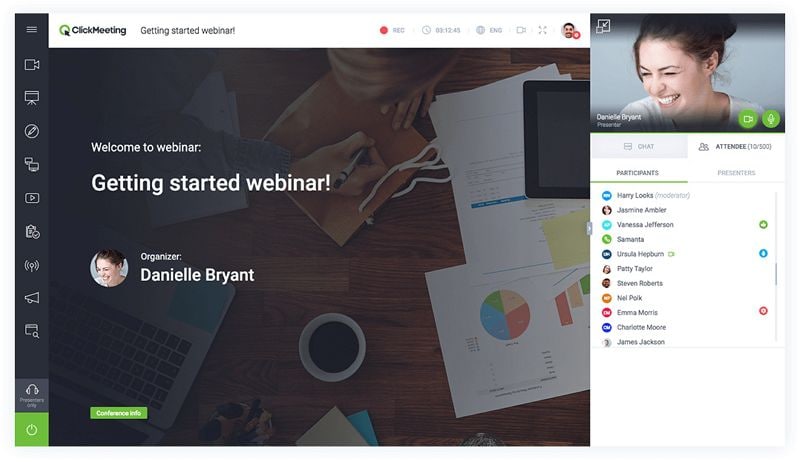
ClickMeeting erleichtert es Ihnen, Schulungssitzungen und Kurse bei Bedarf zu monetarisieren. Neben der Terminplanung können Sie Schulungskurse und Webinare erstellen und dank PayPal-Integration monetarisieren.
Sie können Videokonferenzen, Kurse und Webinare über die Software auf Facebook und YouTube streamen. Während der Konferenz halten Tools wie Umfragen und Abstimmungen Ihr Publikum engagiert. Das Teilen des Bildschirms hilft Ihnen, die Produktivität unter den Teilnehmern zu steigern.
Und wenn das Meeting vorbei ist, können Sie die Leistung überprüfen und mit den Teilnehmern in Kontakt bleiben. Sie erhalten Statistiken für das Webinar und eine Leistungsbewertung.
Kostenlos Downloaden oder PDFelement kaufen jetzt sofort!
Kostenlos Downloaden oder PDFelement kaufen jetzt sofort!
PDFelement kaufen jetzt sofort!
PDFelement kaufen jetzt sofort!

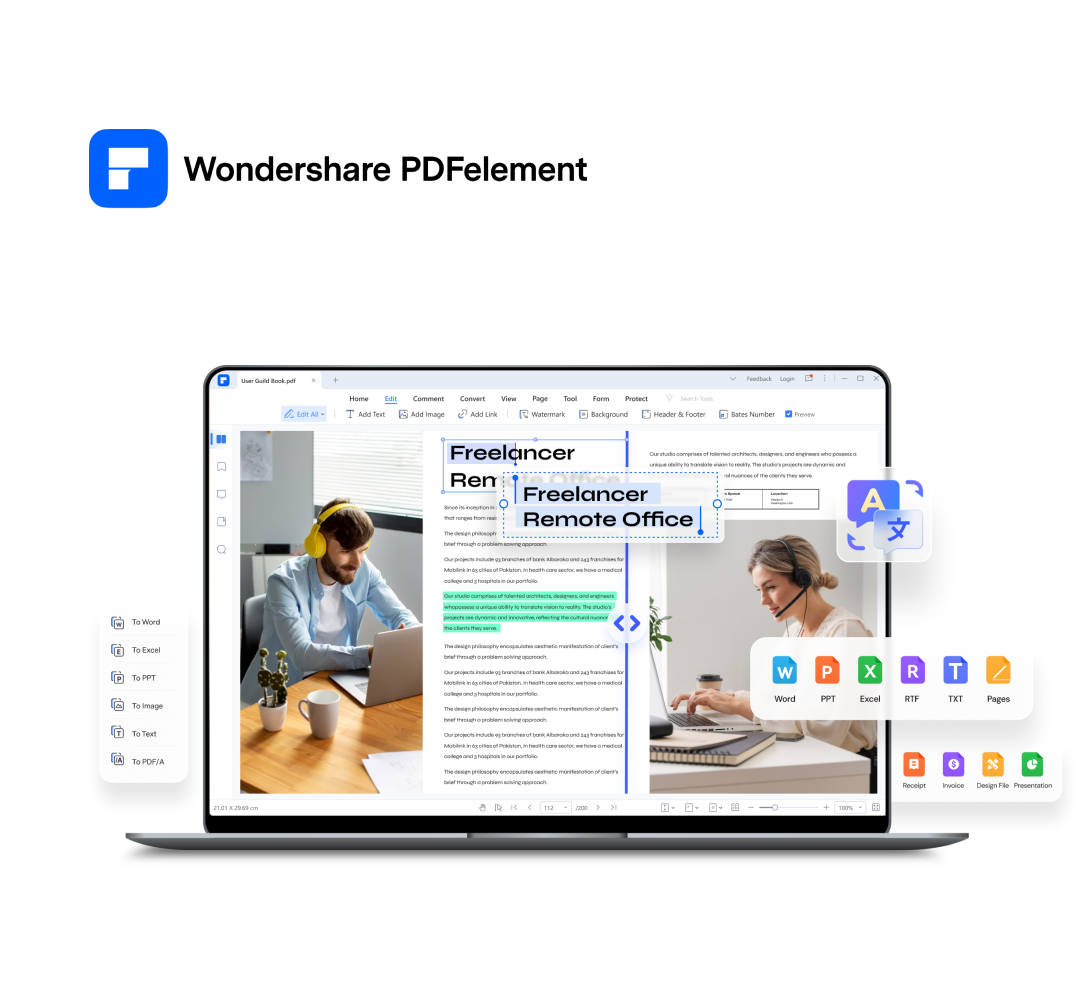
Noah Hofer
staff Editor