2025-03-21 14:12:34 • Abgelegt unter: Business Tipps • Bewährte Lösungen
Produktvorführungist eine der besten Techniken, um Kunden für Unternehmen zu gewinnen. Um eine herausragende Produktvorführung zu erstellen, benötigen Sie definitiv einen guten Produktvorführungs-Videomacher. Dieser Artikel gibt Ihnen eine ausführliche Anleitung, wie Sie eine Produktvorführung erstellen können, die die Show stiehlt.
Wie man eine herausragende Produktvorführung erstellt
ClickMeetingist eine unverzichtbare Produktvorführungs-Software mit enormer Nutzung auf allen Kontinenten. Die steigende Popularität und die breite Anwendung sind ein Beweis für das, was das Tool Ihrem Unternehmen bringt.
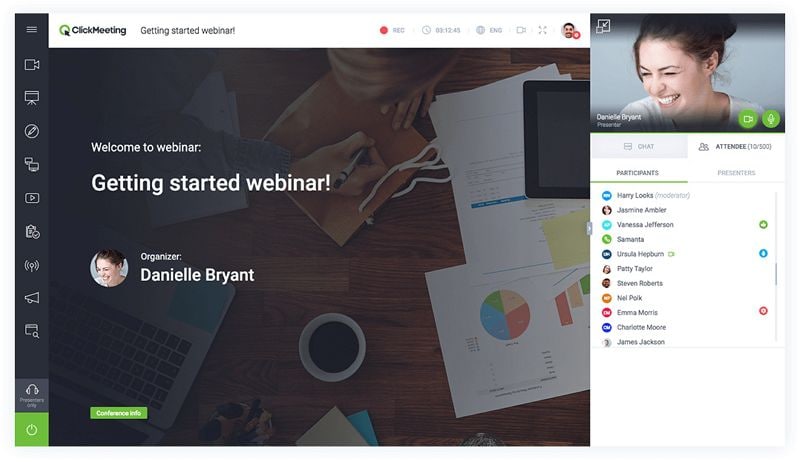
Die Software kann für Produktvorführungen, Online-Schulungskurse und Geschäftstreffen verwendet werden. Die Vielzahl von erstklassigen Funktionen macht sie zu einem unbestrittenen modernen Produktvorführungs-Videomacher. Vom Design über Geschwindigkeit, Benutzerfreundlichkeit und Funktionen wurde alles auf dieser Plattform einfach entworfen, um jegliche Unannehmlichkeiten zu beseitigen, auf die der Benutzer stoßen könnte.
Unvoreingenommen bietet dieses Tool alles, was Sie von einer Traum-Produktvorführungs- und Webinar-Plattform erwarten würden. Als vielseitige Anwendung ist ClickMeeting für alle Arten und Größen von Organisationen und Unternehmen geeignet. Abonnieren Sie einfach einen geeigneten Plan und genießen Sie die Verwendung des besten Produktvorführungs-Videomachers.
Funktionen:
- Unterstützt Bildschirmfreigabe, die einfache Zusammenarbeit und Inhaltsfreigabe ermöglicht. Dies erhöht im Wesentlichen die Produktivität und Ressourcenmaximierung.
- Die Tafel verwendet Textfelder, Formen und verschiedene Zeichenwerkzeuge, um Ihre Produktpräsentationen ansprechender und kollaborativer zu gestalten.
- Sie ermöglicht Benutzern das Streamen von Inhalten von YouTube und Facebook für eine bessere Erläuterung und Erreichbarkeit.
- Die Präsentationsfunktion ermöglicht es Ihnen, visuelle Hilfsmittel effektiv anzuwenden und Inhalte in verschiedenen Formaten zu teilen.
- Die Umfragefunktion ermöglicht es Benutzern, Meinungen und Feedback von Teilnehmern zu sammeln, um zukünftige Produktpräsentationen zu verbessern.
- Die Handlungsaufforderungsfunktion ist ein guter Weg für das Publikum, sich einzubinden und während der Produktpräsentation aktiv zu werden.
Wie man eine Produktpräsentation mit ClickMeeting erstellt
Bevor Sie eine Produktpräsentation durchführen, stellen Sie sicher, dass Sie bereits die Demo auf ClickMeeting geplant haben. Befolgen Sie die folgenden Schritte, um eine Produktpräsentation zu erstellen.
Schritt 1. Sobald alles bereit ist und Sie bereit sind, eine Demo zu starten, klicken Sie einfach auf die Schaltfläche "Beitreten".
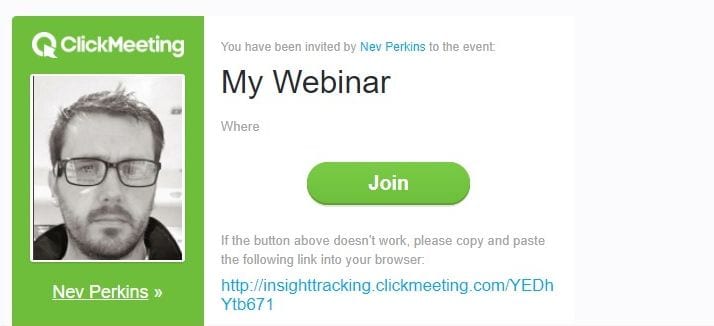
Schritt 2Ein Popup-Fenster wird angezeigt, sobald die Schaltfläche "Beitreten" initiiert wird. Suchen und klicken Sie auf die Schaltfläche "Jetzt Veranstaltung starten" im Popup-Fenster.
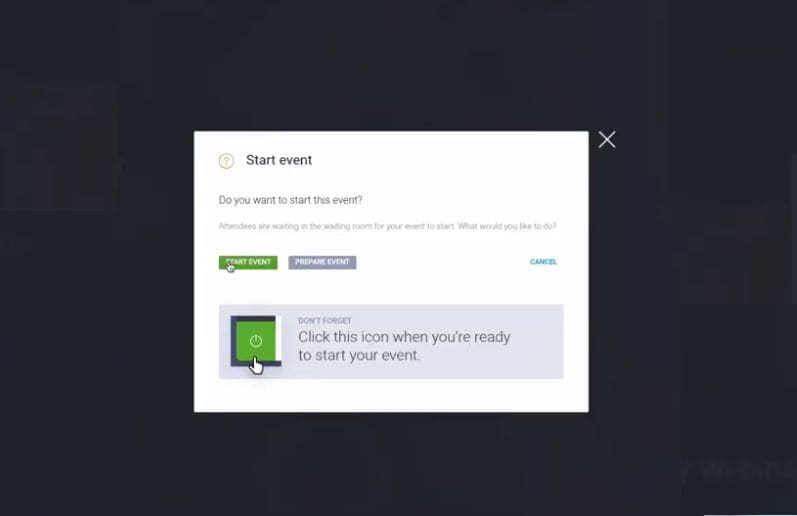
Schritt 3. ClickMeeting beginnt dann mit der Überprüfung Ihres Computers auf Webcam und Mikrofon. Meistens wird ein Adobe Flash Player-Popup-Fenster angezeigt, das Sie auffordert, den Zugriff auf die Kamera und das Mikrofon zuzulassen. Klicken Sie einfach auf "Zulassen", damit ClickMeeting Ihre Webcam sowie das Mikrofon für eine Produktpräsentationssitzung verwenden kann.
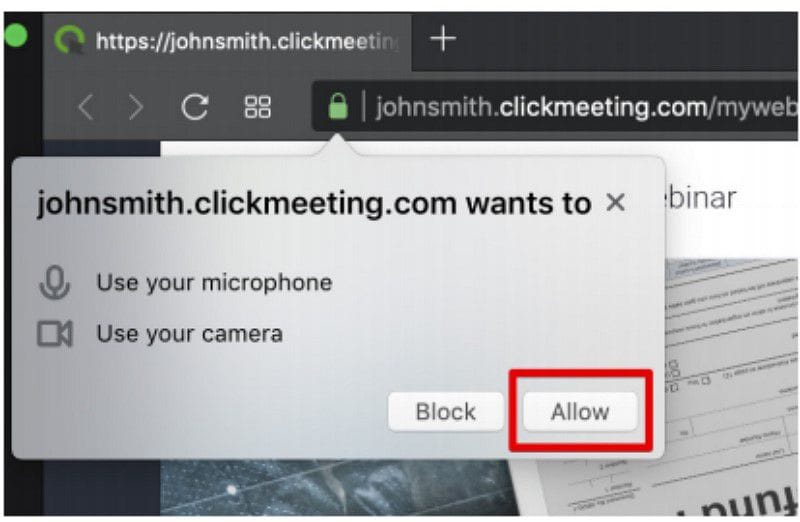
Schritt 4Jetzt starten Sie Ihre Produktpräsentation, denn Kamera und Mikrofon sind bereit. Sie können eine Vielzahl von Funktionen innerhalb des Programms verwenden, um Ihre Produkte gut zu erläutern. Klicken Sie einfach auf die gewünschte Funktion im linken Bereich und verwenden Sie sie, um Ihr Produkt zu demonstrieren. Sie können den Tab "Handlungsaufforderung" verwenden, um Benutzer während der Demo dazu zu bewegen, eine geschäftliche Aktion auszuführen.
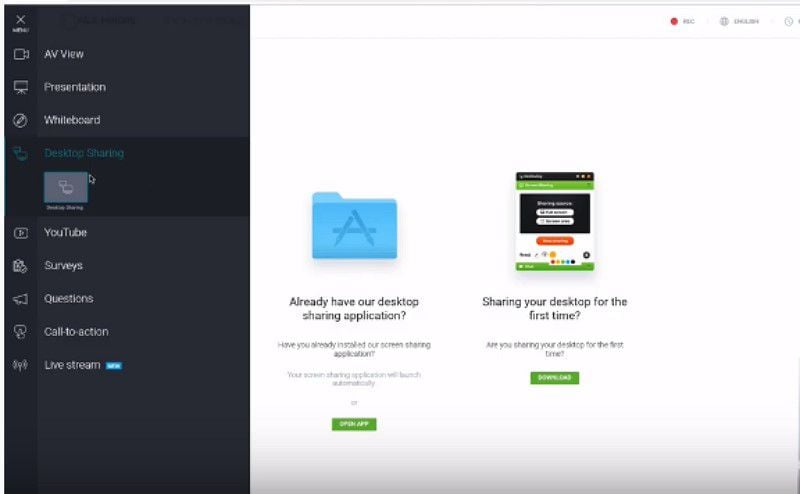
Elemente, die eine Produktpräsentation hervorheben
Sie können nicht einfach heute aufwachen und eine herausragende Produktpräsentation auf entsprechenden Plattformen erstellen. Ja, eine Produktpräsentation von hoher Qualität erfordert viele Faktoren, die größte Aufmerksamkeit erfordern. Hier sind einige der Elemente, die Sie berücksichtigen müssen, um eine herausragende Produktpräsentation zu machen.
1. Kennen Sie Ihre Ziele
Bei jeder Demo ist es wichtig, dass Sie Ihren Zielen treu bleiben. Passen Sie Ihre Demo so an, dass sie auf Ihre Ziele und die Bedürfnisse der Kunden eingehen kann. Stellen Sie sicher, dass Ihre Demonstration klar zeigt, wie Ihr Produkt Kundenprobleme lösen würde.
2. Vorbereitung
Bevor Sie eine Produktvorführung durchführen, stellen Sie sicher, dass Sie gründliche Recherchen durchgeführt haben und auf alle Fragen vorbereitet sind. Kennen Sie die möglichen Fragen, die auftauchen könnten, und die entsprechenden zufriedenstellenden Antworten.
3. Verwendung von visuellen Hilfsmitteln
Das Ziel der Produktvorführung ist es, den Kunden dazu zu bringen, Ihr Produkt zu verstehen und ihn/sie davon zu überzeugen, sich für Ihr Unternehmen zu abonnieren. Sich von der Klarheit zu entfernen, könnte die fatalste Entscheidung sein, die Sie für Ihre Produktvorführung treffen können. Verwenden Sie Mind-Maps, Diagramme und Grafiken sowie andere visuelle Hilfsmittel, um dem potenziellen Kunden das Verständnis zu erleichtern.
4. Einhaltung von Besprechungsregeln
Der Erfolg jeder Geschäftsvorführung hängt davon ab, wie stark die Ziele verfolgt werden. Sich von der Hauptagenda in persönliche Angelegenheiten zu verirren, könnte sich negativ auswirken, da viel Zeit damit verschwendet wird, Dinge zu diskutieren, die für den Kontext irrelevant sein könnten. Außerdem sollte alles, was unnötige Unterbrechungen verursacht, wie elektronische Geräte, ausgeschaltet oder stummgeschaltet werden. Darüber hinaus stellen Sie sicher, dass die Diskussion allen Teilnehmern die gleiche Möglichkeit bietet, ihre Ansichten zu äußern und Fragen zu stellen.
5. Time Management
Zeitmanagement ist ein wichtiger Aspekt jeder Besprechung. Stellen Sie sicher, dass die geplante Zeit effektiv genutzt wird, um die Ziele der Besprechung zu erreichen. Beschreiben Sie Ihr Produkt nicht zu ausführlich oder zu knapp. Planen Sie einfach die Zeit für jedes Thema effektiv ein.
Kostenlos Downloaden oder PDFelement kaufen jetzt sofort!
Kostenlos Downloaden oder PDFelement kaufen jetzt sofort!
PDFelement kaufen jetzt sofort!
PDFelement kaufen jetzt sofort!

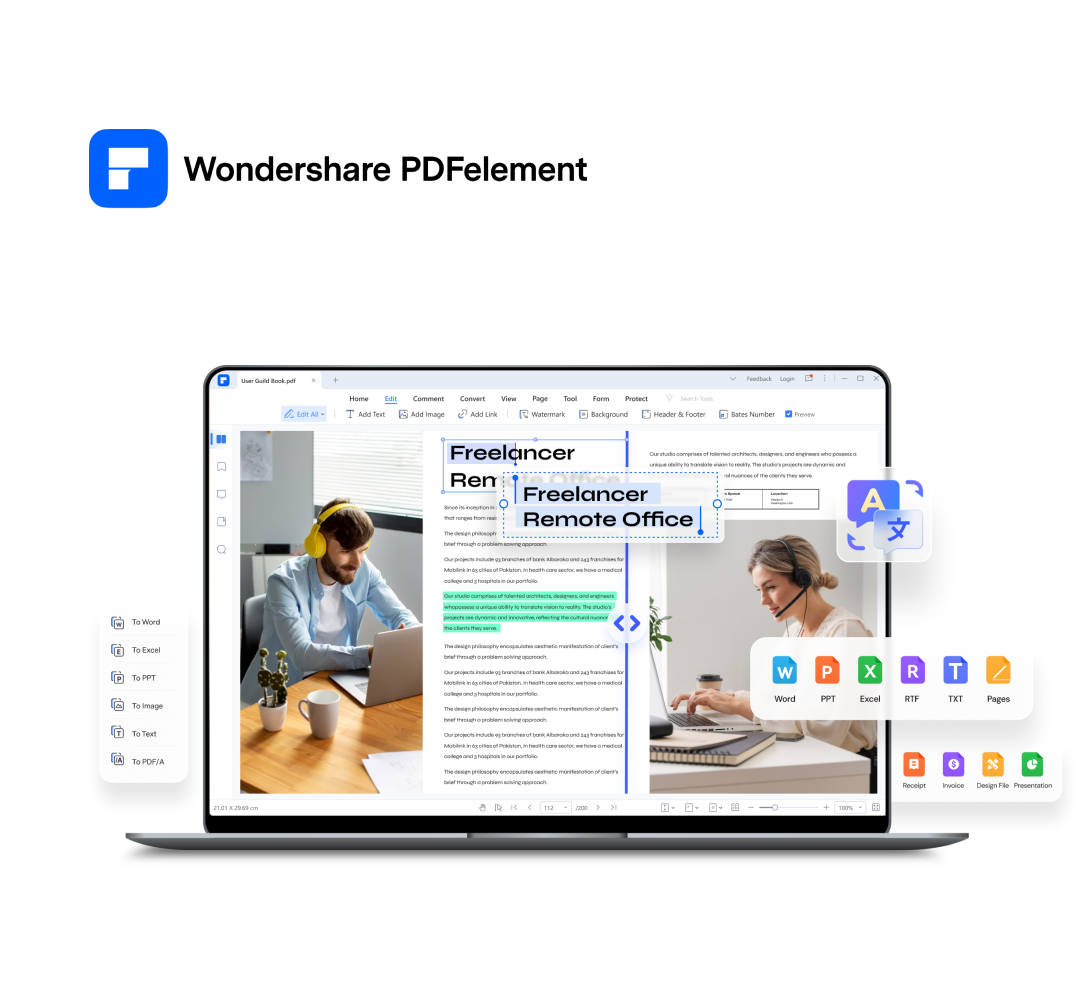
Noah Hofer
staff Editor