2025-03-21 14:12:34 • Abgelegt unter: Business Tipps • Bewährte Lösungen
In den letzten Jahren haben sich Webinare zu einem der führenden Marketing-Tools entwickelt. Dieser Trend wird voraussichtlich im Jahr 2024 weiter wachsen, da immer mehr Unternehmen Webinare anderen Formen des Marketings vorziehen. Wenn Sie Webinare in Ihren Marketingplan integrieren möchten, fragen Sie sich vielleicht, welches Webinar-Software am besten für Sie und Ihr Unternehmen geeignet ist. Obwohl es viele verschiedene Kriterien gibt, die bei der Auswahl der richtigen Webinar-Software zu verwenden sind, ist im Folgenden eine Liste der Top-10-Webinar-Software aufgeführt, die voraussichtlich den Markt im Jahr 2024 dominieren wird.
10 Beste Webinar-Software
1. ClickMeeting
ClickMeeting ist eine Webinar-Software, die für kleine Unternehmen entwickelt wurde und daher das beste Tool ist, wenn Sie gerade erst anfangen. Ihr größter Vorteil besteht darin, dass sie eine sehr benutzerfreundliche Oberfläche hat, die für den Anfängerbenutzer perfekt ist, ohne dabei auf einige der fortgeschrittenen Funktionen zu verzichten, die Sie benötigen, um Ihr Webinar so unvergesslich zu gestalten, wie es sein muss, während Sie Leads und Verkäufe generieren.
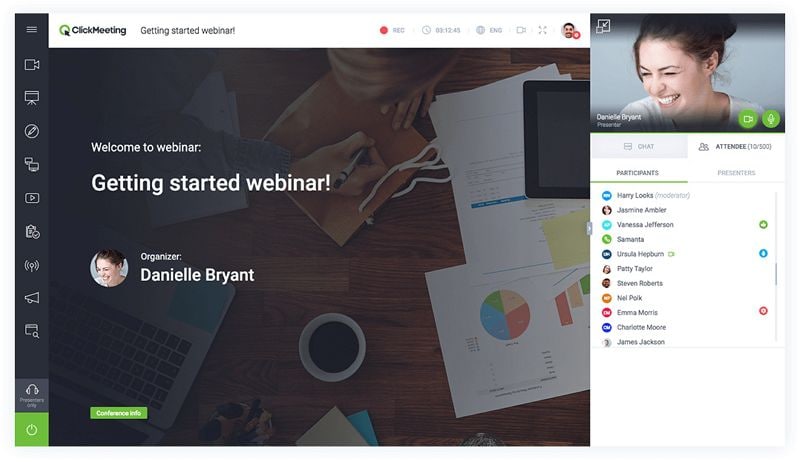
Profi
- Es ist sehr einfach zu bedienen und erfordert keine Kosten, um zu lernen, wie man es benutzt.
- Hat eine kostenlose Version, die bis zu 25 Teilnehmer ermöglicht.
- Ermöglicht eine einfache Aufzeichnung von Webinaren.
- Das Planen und Einladen von Teilnehmern ist ebenfalls sehr einfach.
- Es hat viele Funktionen für eine einfachere Lead-Generierung.
- Erstellen Sie großartige Produktpräsentationen und Online-Kurse, Webinare.
- Passen Sie das Webinar mit einem schönen Cover an.
- Generieren Sie Analysen Ihres Webinars und helfen Sie bei der Verbesserung.
Nachteile
- Keine.
2. BigMarker
Dies ist eine webbasierte Webinar-Software, was bedeutet, dass Ihre Teilnehmer keine Programme herunterladen müssen, um an Ihrem Webinar teilzunehmen. Einer seiner größten Vorteile besteht darin, dass er mehrere Gastgeber ermöglicht, die gleichzeitig bis zu 9 Webcams übertragen können. Es kann auch verwendet werden, um verschiedene Arten von Webinaren zu erstellen, einschließlich Live-, Evergreen-, Webinar-Serie und On-Demand-Webinaren.

Profi
- Es wird eine kostenlose Testversion von 7 Tagen angeboten.
- Unterstützt zahlreiche Arten von Webinaren.
- Kann auf jedem Browser auf jedem Gerät zugänglich gemacht werden.
- Integriert sich mit Twitter und mehreren CRM-Tools.
Nachteile
- Mit 89 $ pro Monat ist es eines der erschwinglichsten Tools auf dem Markt.
3. Newrow
Dies ist ein weiteres webbasiertes virtuelles Klassenzimmer-Tool, das auch zur Erstellung von Webinaren auf Abruf sowie von Live-Webinaren verwendet werden kann. Es verfügt über zahlreiche Tools, um die volle Beteiligung aller Teilnehmer zu ermöglichen, sodass sie die Hand heben können, um Fragen zu stellen und Umfragen durchzuführen.

Profi
- Es gibt eine kostenlose Version.
- Sie müssen keine Software herunterladen, um sie zu verwenden.
- Verfügt über zahlreiche Funktionen für angemessenes Engagement.
Nachteile
- Es integriert sich nicht mit Tools von Drittanbietern.
- Sie müssen die Premium-Version erwerben, um auf einige Funktionen zugreifen zu können.
4. Demio
Diese Webinar-Software wurde für Marketingzwecke entwickelt, aber das macht sie keineswegs weniger benutzerfreundlich. Es handelt sich auch um ein Online-Tool, sodass Ihre Teilnehmer keine Programme installieren müssen, um am Webinar teilzunehmen. Benutzer können Präsentationen und Videos vorladen, die während des Webinars geteilt werden können.

Profi
- Es ist für das Marketing mit Handlungsaufforderungsschaltflächen konzipiert, die während des Webinars eingesetzt werden können.
- Teilnehmer müssen keine Software herunterladen, um am Webinar teilzunehmen.
Nachteile
- Es integriert sich nicht mit Tools von Drittanbietern.
- Es gibt nur eine Preiskategorie und einige Funktionen sind in der kostenlosen Testversion nicht verfügbar.
5. WebinarJam
Dies ist eine fortschrittlichere Webinar-Software für kleine und mittelständische Unternehmen. Sie verfügt über Funktionen, die dazu dienen, Marketingstrategien zu ergänzen und gleichzeitig eines der besten Werkzeuge zur Erstellung von Bildungswebinaren darzustellen. Sie bietet viele großartige Funktionen, einschließlich Handlungsaufforderungsschaltflächen, die den Teilnehmern dabei helfen sollen, Kaufentscheidungen zu treffen.

Profi
- Sie ist mit Marketing im Hinterkopf konzipiert und somit das ideale Werkzeug für Vermarkter zur Generierung von Leads und Verkäufen.
- Es ermöglicht bis zu 6 Gastgeber in einem einzigen Webinar.
- Es ermöglicht Benutzern, Übergänge zwischen Folien hinzuzufügen.
Nachteile
- Der günstigste Plan kostet 39,99 US-Dollar pro Monat.
- Einige Benutzer haben berichtet, dass Teilnehmer nicht am Webinar teilnehmen konnten oder während des Webinars herausgeworfen wurden.
6. On24
Dies ist eine weitere Webinar-Software, die den Schwerpunkt auf Marketing legt. Sie ist etwas fortgeschrittener, was sie für die meisten Anfänger unzugänglich macht. Wie Sie wahrscheinlich schon vermuten können, ist sie im Vergleich zu anderen Tools auf dieser Seite möglicherweise nicht sehr einfach zu bedienen, aber sobald Sie den Dreh heraushaben, sind ihre Funktionen erstaunlich.

Profi
- Sie wird mit zahlreichen anpassbaren Funktionen geliefert, einschließlich der Möglichkeit, mit zahlreichen Drittanbieter-Apps zu integrieren.
- Es kann auf verschiedene Weise angepasst werden, um Ihr Webinar individuell zu gestalten.
Nachteile
- Es kann schwierig zu verwenden sein.
- Es ist teuer und es gibt keine Testversion.
7. GoToWebinar
Dies ist diejenige, von der die meisten Leute gehört haben. Es ist wahrscheinlich die erste Webinar-Software, die den Markt beherrschte, lange bevor es einen Webinar-Boom gab. Um dieses Tool zu nutzen, müssen Teilnehmer die Client-Software herunterladen und installieren. Es gibt eine Browser-Version, die jedoch in ihrer Funktionalität und der Anzahl der Teilnehmer begrenzt ist.
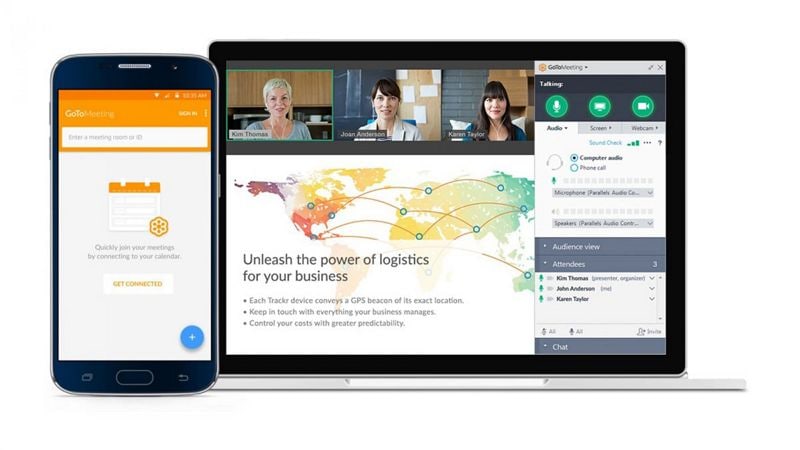
Profi
- Es ist sehr einfach zu bedienen und ermöglicht es Benutzern, Webinare einfach zu erstellen und zu planen.
- Es verfügt über zahlreiche Funktionen, um Benutzern bei der Planung und Promotion des Webinars zu helfen.
- Funktionen wie "Hand heben" und Umfragen halten die Teilnehmer engagiert.
Nachteile
- Es kann etwas teuer sein, die günstigste Version kostet 109 $.
8. Zoom
Obwohl es hauptsächlich für seine Videokonferenzfähigkeiten bekannt ist, bietet Zoom auch ziemlich ordentliche Webinar-Software an. Es ist größtenteils ideal für größere Zielgruppen und verfügt über zahlreiche Tools, um Ihnen beim Erstellen, Planen und sogar beim Aufzeichnen des Live-Webinars zur späteren Weitergabe zu helfen.

Profi
- Es hat eine kostenlose Version, die sehr großzügig ist.
- Es ermöglicht Benutzern, das Webinar auf Facebook und YouTube live zu übertragen.
- Verfügt über zahlreiche Funktionen, einschließlich Umfragen und Bildschirmfreigabe.
- Integriert sich mit Tools von Drittanbietern wie CRMs.
Nachteile
- Die meisten dieser Tools sind in der kostenlosen Version nicht verfügbar.
9. WebEx
Dies ist eine Webinar-Software, die auch Web-Veranstaltungen anbietet. Ihre Teilnehmer müssen den Client herunterladen, um am Webinar teilzunehmen, was die meisten Benutzer behindern kann. Aber dieses Tool gleicht das aus, indem es bis zu 3000 bis 40.000 Teilnehmer auf einem einzigen Webinar zulässt. Es ist jedoch ein kostspieliges Tool und wird nicht mit einer kostenlosen Testversion geliefert.
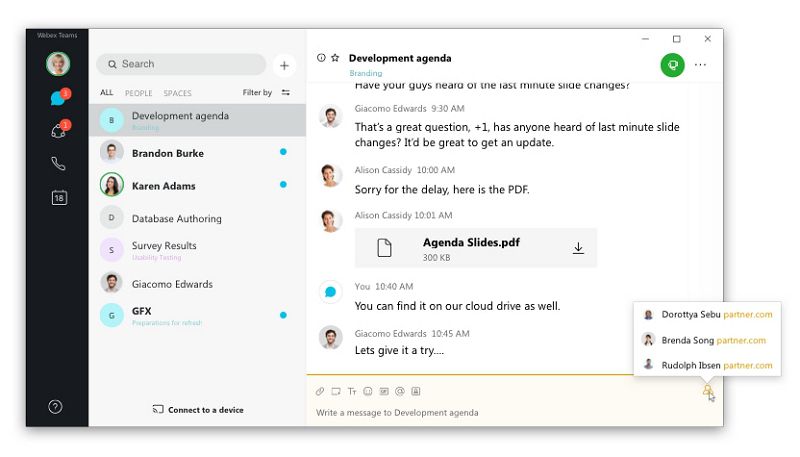
Profi
- Es ist ein ideales Werkzeug für zahlreiche Teilnehmer.
- Es integriert sich sehr gut mit Apps und Diensten von Drittanbietern.
- Es bietet auch Web-Event-Services an.
Nachteile
- Es ist teuer.
- Kann für Anfänger schwierig zu bedienen sein.
10. Adobe Connect
Dies ist eines der besten Tools für Webinare. Obwohl es sehr teuer sein kann, ist es die ideale Lösung, wenn es um High-End-Kunden geht oder wenn Sie die Interaktion mit den Teilnehmern erhöhen möchten. Es ermöglicht Benutzern, Dokumente zu teilen und Videos zu hosten, und Sie können auch einige der integrierten Vorlagen verwenden, um Ihr Webinar anzupassen.

Profi
- Ermöglicht zahlreiche Anpassungsoptionen.
- Integriert sich problemlos mit Drittanbieteroptionen.
- Verfügt über zahlreiche Funktionen, darunter die Möglichkeit, das Webinar aufzuzeichnen.
Nachteile
- Es ist sehr teuer. Für 100 Teilnehmer zahlen Sie 130 $ und für 500 Teilnehmer zahlen Sie 470 $.
- Es kann besonders bei den Vorlagen schwierig zu navigieren sein.
Die oben genannten sind nur einige der besten Webinar Software, die Sie wählen können. Wählen Sie eines basierend auf Ihren Anforderungen, obwohl wenn Sie starren, empfehlen wir, ein Tool zu wählen, das einfach zu bedienen ist, aber eines, das auch die Funktionen zur Erstellung professioneller Webinare hat.
Kostenlos Downloaden oder PDFelement kaufen jetzt sofort!
Kostenlos Downloaden oder PDFelement kaufen jetzt sofort!
PDFelement kaufen jetzt sofort!
PDFelement kaufen jetzt sofort!

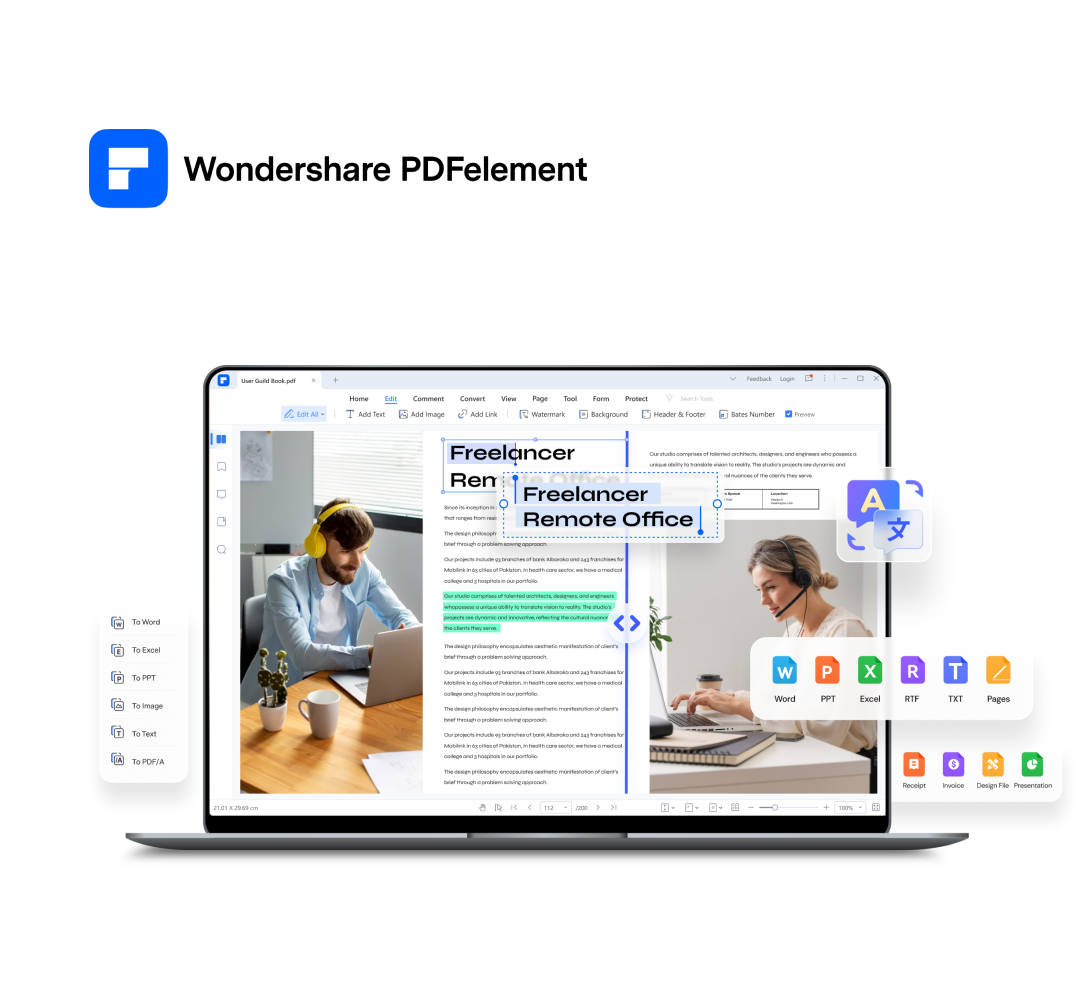
Noah Hofer
staff Editor