2025-03-21 14:12:34 • Abgelegt unter: Business Tipps • Bewährte Lösungen
Wenn Sie das Beste aus Video- und Audiowebinaren machen und Videokonferenzen und -meetings in Ihren Organisationen starten möchten, macht es viel Sinn, das beste Programm und die beste Anwendung für die Aufgabe zu erhalten. ClickMeeting ist wohl das Beste in der Branche und wird stark bewertet und überprüft. Es wird als das beste Meeting-Programm empfohlen, das Sie mit so vielen Funktionen und Funktionalitäten benötigen, um Ihre Videokonferenzen und Webinare zu maximieren.
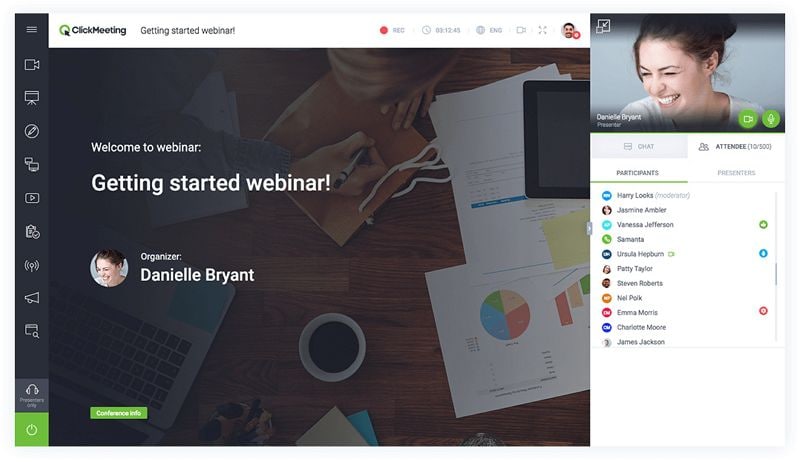
Perfekt für große, mittlere und kleine Unternehmen sowie Freiberufler stellt das Tool sicher, dass Sie Ihre ClickMeeting-Webinare monetarisieren, Ihre Schnittstelle perfekt anpassen und auf einen Warteraum zugreifen können, eine Whiteboard- und Präsentationsfunktion nutzen können, während Sie automatisierte und On-Demand-Webinare erstellen.
Im Jahr 2020 wird der Download von ClickMeeting Ihnen helfen, so viel mit Ihren Video- und Audiomeetings zu erreichen.
Was ist ClickMeeting
Im Wesentlichen ist ClickMeeting eine erstklassige, leicht zu bedienende und funktionsreiche Video- und Audiowebinar-Lösung, auf die Sie online zugreifen können, ob auf dem Handy oder auf dem Desktop. Es hilft Ihnen, Video-Meetings zu starten, besser mit Whiteboards zu präsentieren, maßgeschneiderte Webinare zu erstellen, Umfragen und Umfragen zu erstellen und Teilnehmer- und Webinar-Statistiken abzurufen, um diese zu verbessern. Sie können auch Webinar ClickMeeting live auf YouTube und Facebook übertragen. Das in der Cloud gehostete Tool unterstützt auch verschiedene internationale Sprachen und ist über eine kostenlose Testversion, ein monatliches und jährliches Abonnement sowie auf einer Angebotsbasis zugänglich.
Webinar-MonetarisierungEiner der einzigartigen Aspekte von ClickMeeting ist die Möglichkeit, Webinare zu monetarisieren. Dies gibt vielen Menschen in verschiedenen Branchen die Möglichkeit, Geld mit ihren Online-Meetings zu verdienen, von Lehrern bis hin zu Beratern und vielen mehr. Da ClickMeeting ebenso gut mit PayPal integriert ist, werden alle Transaktionen sicher und reibungslos abgewickelt. Am Ende des Tages sind die finanziellen Informationen des Publikums und der Webinarleiter gut geschützt.
Anpassung der Benutzeroberfläche: Das ClickMeeting-Branding ist großartig, aber das Tool ermöglicht es Ihnen, einen Schritt weiter zu gehen und Ihr Publikum mit einer einzigartigen, individuell angepassten Benutzeroberfläche zu begrüßen. Das Programm ermöglicht es Ihnen, verschiedene Einstellungen vom Logo bis zu Farben und vielem mehr zu ändern. Am Ende des Tages ist es garantiert, dass Sie Webinar-Teilnehmer mit einem maßgeschneiderten Webinar-Raum einbeziehen.
Webinar-Automatisierung: Manchmal können Sie das Maximum aus bereits bestehenden Webinaren herausholen und sie mit verschiedenen Zielgruppen teilen. ClickMeeting macht dies durch die Automatisierungsfunktion möglich. Die Funktionen ermöglichen es Ihnen, Webinare im Voraus aufzuzeichnen und die Zeiten festzulegen, zu denen Sie sie abspielen möchten. Umfragen und vordefinierte Umfragen können ebenfalls verwendet werden, um die Aufmerksamkeit des Publikums perfekt aufrechtzuerhalten.
Präsentation und Whiteboard: Heutzutage sind Live-Präsentationen sehr beliebt. ClickMeeting erleichtert es, ansprechende Inhalte in Folien darzustellen, einschließlich der Anzeige von message reinforcing content, möglicherweise, um das Publikum zu einer Handlungsaufforderung zu bewegen. Zusammen mit einer Whiteboard-Funktion verwenden Sie nicht nur Diaschauen und Dokumente. Das Whiteboard mit seiner Löschfunktion, Zeichenwerkzeugen, Formen und Textfeldern bringt die Zusammenarbeit auf eine ganz neue Ebene.
Funktionen:
- Verfügbar für Freelancer, mittlere, große und kleine Unternehmen
- Flexibles ClickMeeting-Preismodell auf monatlicher, angebotsbasierter und jährlicher Basis sowie eine Testversion
- Unterstützt Englisch, Polnisch, Deutsch, Portugiesisch, Russisch, Spanisch und Französisch
- Unterstützt mobile Geräte neben der Nutzung im Web
- Cloud-gehostet
- Enthält Umfragen und Umfragen, Präsentationen und Whiteboard
- YouTube- und Facebook-Live
- Marken-Webinare
- Statistiken zu Webinar und Teilnehmern
- Webinar-Monetarisierung
So starten Sie mit ClickMeeting
Die meisten ClickMeeting-Webinar-Bewertungen haben es besonders aufgrund seiner Benutzerfreundlichkeit und Funktionen empfohlen. Um mit dem Tool zu beginnen, müssen Sie zuerst ein Konto erstellen. Beginnen Sie mit dem Besuch der ClickMeeting-Website und melden Sie sich an. Sobald Sie mit der Preisgestaltung fertig sind und auf die Benutzeroberfläche zugreifen, können Sie beginnen.
Mit ClickMeeting starten Sie eigentlich mit dem Hosting von Meetings und können so viele Termine wie möglich planen.
Zunächst müssen Sie sich in das Konto einloggen und die Schaltfläche "Zeitplan" am vorderen Teil der Seite finden und alle Ihre Webinare und Meetings sehen. Von hier aus können Sie sich entscheiden, ein Meeting zu starten, indem Sie auf "Ein Meeting veranstalten" oder einfach "Ein Webinar planen" klicken. Jede dieser Arten von Veranstaltungen kann sofort begonnen oder zu einem späteren Zeitpunkt geplant werden.
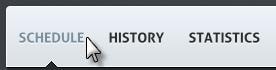
Sobald Sie mit ClickMeeting starten, können Sie mit dem webbasierten Tool noch mehr machen, als nur ein Meeting abzuhalten. Sie können tatsächlich Meetings planen, Zeit und Datum festlegen und den Teilnehmern erlauben, sich für das Meeting vor dem tatsächlichen Datum zu registrieren. Sie können auch Teilnehmer einladen und tatsächlich Meetingdetails sehen sowie Präsentatoren einladen. Sobald Sie einen Meetingraum starten, können Sie sicherstellen, dass Kamera- und Tonqualität eingerichtet sind. Vergessen Sie nicht, die Liste der Teilnehmer zu verwalten.
Noch besser ermöglicht es Ihnen ClickMeeting, Medien und Dateien zu präsentieren, bei denen Sie den Desktop, das Whiteboard und Präsentationsdateien teilen können, sowie Feedback von den Teilnehmern erhalten, insbesondere ihre Meinung, privat und sicher mit den Teilnehmern sprechen und Umfragen und Abstimmungen für das Publikum erstellen.
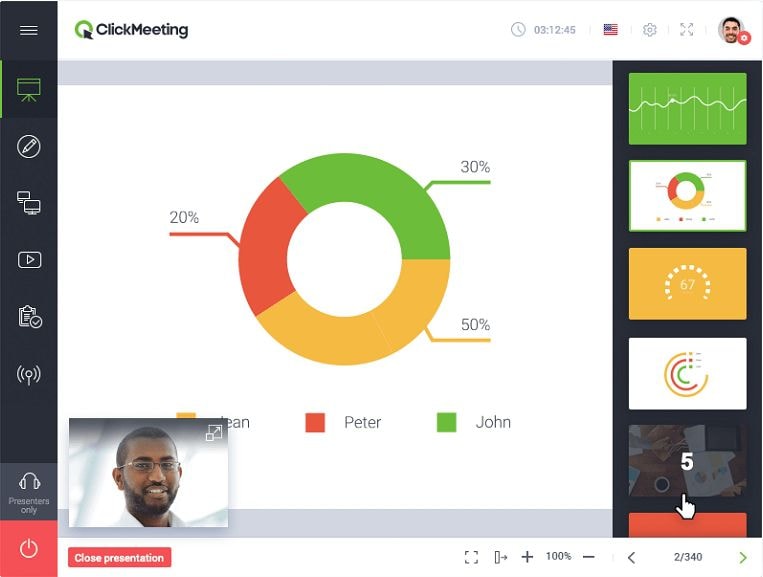
Sobald das Meeting beendet ist, greifen Sie auf die Statistiken und die Geschichte des Meetings zu, um Ihnen zu helfen, sich bei Ihren zukünftigen Webinaren zu verbessern. Da all diese Prozesse leicht zu verfolgen und durchzuführen sind, müssen Sie nicht lange brauchen, um den gesamten Prozess zu verstehen.
5 Profi-Tipps, um das Beste aus ClickMeeting zu machen
1. Steuern Sie Webinar-Veranstaltungen mit Modi - Legen Sie und wählen Sie Kontrollen für verschiedene Funktionen fest, wie beispielsweise nur Präsentatoren, wenn der Sprecher mehr als einer ist, nur zuhören, wo nur der Präsentator sprechen kann, und Diskussion, wo die Teilnehmer mit dem Präsentator und untereinander sprechen können und es so in ein webbasiertes Meeting verwandeln.
2. Veranstaltungsräume auf Websites einbetten- ClickMeeting ermöglicht es Ihnen, jeden Veranstaltungsraum, den Sie möglicherweise auf Ihrer Website haben, problemlos einzubetten. Wählen Sie im Bereich "Planen" die Option "Aktionen" und wählen Sie "Details" aus und wählen Sie "Einbetten" aus. Der Code, den Sie einfach kopieren und auf Ihrer Website einfügen müssen, wird bereitgestellt.
3. Online-Meetings erstellen - Jede neue Veranstaltung in ClickMeeting ist standardmäßig ein Webinar, das aber leicht und schnell in ein Online-Meeting für maximal 25 Personen umgewandelt werden kann. Im Webinar-Raum stellen Sie einfach sicher, dass der Ton auf "Diskussion" geändert wird. Sie können zum Webinar-Stil zurückkehren, indem Sie den Modus "Nur zuhören" im "Diskussion"-Modus auswählen. Sie können auch bei der Planung einer Veranstaltung das Format eines Online-Meetings auswählen. Im Abschnitt "Einstellungen" scrollen Sie nach unten bis zum "Raumtyp" und wählen "Meeting" aus. Ganz einfach.
4. Nutzen Sie die Vorteile von Dateikonvertierungen - Mit ClickMeeting können Sie viele Dateierweiterungen schnell und einfach konvertieren. Von Audio-Dateien wie wav und mp3 bis hin zu Video-Dateien wie mpeg, mp4 und wmv sowie zu anderen Dateiarten wie ppt, pdf, pages, jpg, txt, ogx, webm und vielen anderen müssen Sie sich keine Gedanken mehr über Dateierweiterungen und Dateikonvertierungen machen.
5. Richten Sie maximal 7 Kameras ein - ClickMeeting erlaubt standardmäßig maximal vier Videokameras in einer Veranstaltung. Wenn Sie jedoch zusätzliche Kameras benötigen, können Sie drei weitere hinzufügen. In Ihrem ClickMeeting-Konto finden Sie den Zeiger in der Nähe Ihres Namens oben rechts und suchen Sie nach einem Upgrade auf mehr Kameras in den "Account-Add-Ons".
Kostenlos Downloaden oder PDFelement kaufen jetzt sofort!
Kostenlos Downloaden oder PDFelement kaufen jetzt sofort!
PDFelement kaufen jetzt sofort!
PDFelement kaufen jetzt sofort!

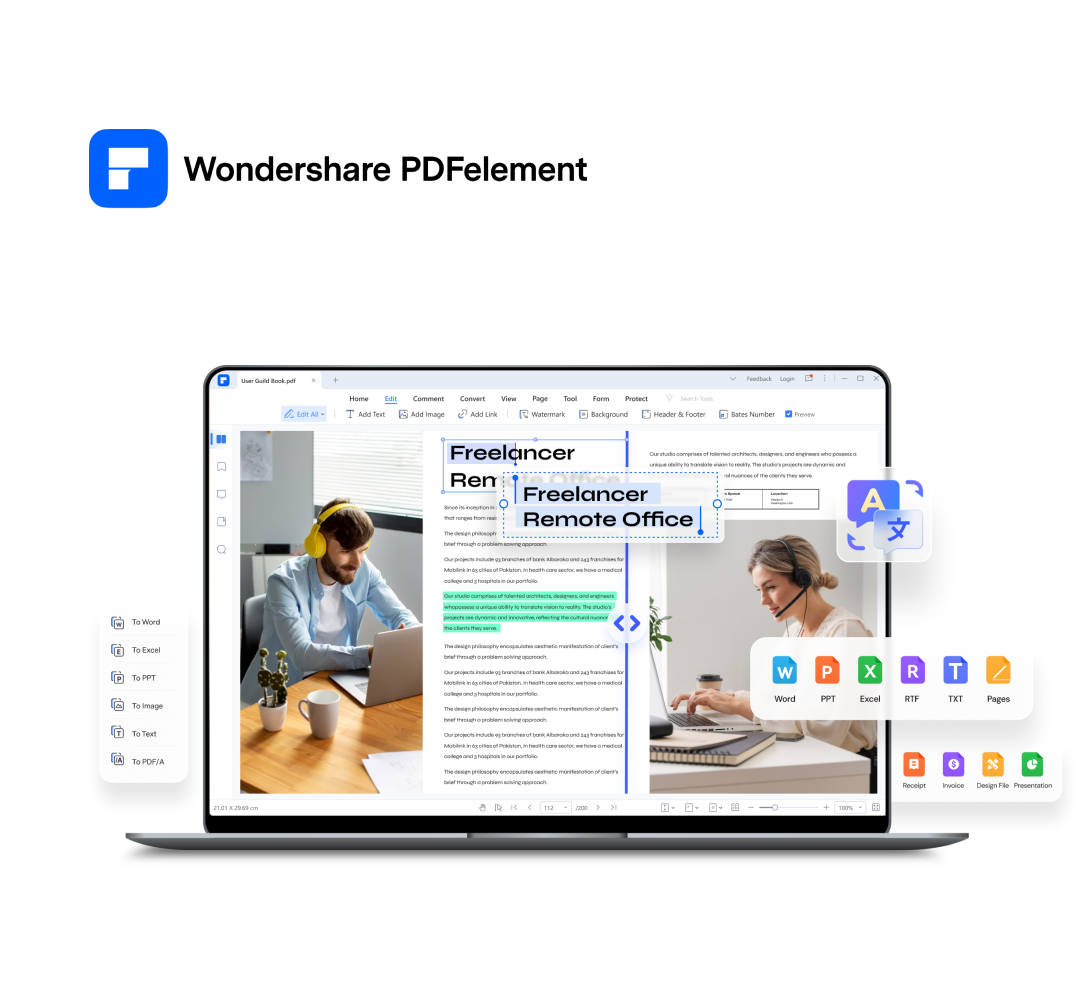
Noah Hofer
staff Editor