2025-03-21 14:12:34 • Abgelegt unter: Business Tipps • Bewährte Lösungen
Es gibt so viele Videokonferenz-Tools auf dem Markt, dass es fast unmöglich sein kann, das Richtige für Ihr Unternehmen auszuwählen. Eines der vielen Videokonferenz-Tools da draußen istPolycom Video Conferencing. Einer seiner größten Verkaufsargumente ist, dass Polycom sehr einfach zu bedienen ist und es den Benutzern ermöglicht, schneller mit Kollegen zu kommunizieren und die Produktivität in einem Team zu fördern.
In diesem Artikel werden wir uns Polycom Video Conferencing und die Verwendung davon ansehen. Wir werden auch einige der Top-Alternativen zu Polycom mit Ihnen teilen, falls Sie eine andere Lösung ausprobieren möchten.
Wie man Polycom Video Conferencing benutzt
Das Polycom Video Conferencing-Gerät ist ein System, das entwickelt wurde, um während der Konferenz Full-HD-Videos und hochwertige Audioqualität zu liefern. Es ist voll ausgestattet, sodass Sie es mit nahezu jedem weltweit standardbasierten Videokonferenzsystem verwenden können. Um das Polycom Video Conferencing-Gerät zu verwenden, befolgen Sie diese einfachen Schritte:
Schritt 1: Schalten Sie das Polycom-System ein
Um das Gerät einzuschalten, halten Sie die grüne Taste auf der Fernbedienung einige Sekunden lang gedrückt, bis Sie ein blau blinkendes Licht auf dem Polycom-Gerät sehen.
Schritt 2: TV-Bildschirm einschalten
Verwenden Sie nun die TV-Fernbedienung, um die Ein-/Aus-Taste zu drücken und den TV-Bildschirm einzuschalten. Sie sollten den Polycom-Einrichtungsvorgang sehen. Dieser Vorgang dauert etwa 3 Minuten.
Schritt 3: Videokonferenzanruf starten
Verwenden Sie das Navigationstastenfeld auf der Polycom-Fernbedienung, um den gewünschten Kontakt auszuwählen. Drücken Sie die grüne "Anrufen"-Taste auf der Fernbedienung, um den Anruf zu starten.
Wenn Ihr Kontakt den Anruf annimmt, sollten Sie in der Lage sein, sie zu sehen und zu hören. Sie können die Lautstärke des Anrufs mit der Fernbedienung anpassen oder den Anruf bei Bedarf beenden.
Wenn Sie einen Anruf auf dem Polycom-Gerät erhalten, drücken Sie die grüne "Annehmen"-Taste oder die rote "Auflegen"-Taste, wenn Sie den Anruf nicht annehmen möchten.
Schritt 4: Polycom-Videogerät ausschalten
Um das Gerät auszuschalten, drücken und halten Sie die rote Taste auf der Fernbedienung, bis die Meldung "Das System fährt herunter..." auf dem Bildschirm erscheint. Warten Sie einfach, bis das Gerät heruntergefahren ist.
Top 5 Polycom Video Conferencing Alternativen in 2022
Die folgenden sind die Top-5-Video-Konferenztools, die Sie anstelle von Polycom verwenden können:
1. ClickMeeting
ClickMeeting ist eine ausgezeichnete Alternative zu Polycom-Videokonferenzen für Webinare, aber auch ideal für Videokonferenzen. Es bietet eine hervorragende Video- und Audioqualität bei Anrufen zu einem geringeren Preis als die meisten anderen ähnlichen Tools. Es ist die ideale Software, um zu kaufen, wenn Sie ausgezeichnete Webinar-Funktionen für Ihr nächstes Webinar benötigen.
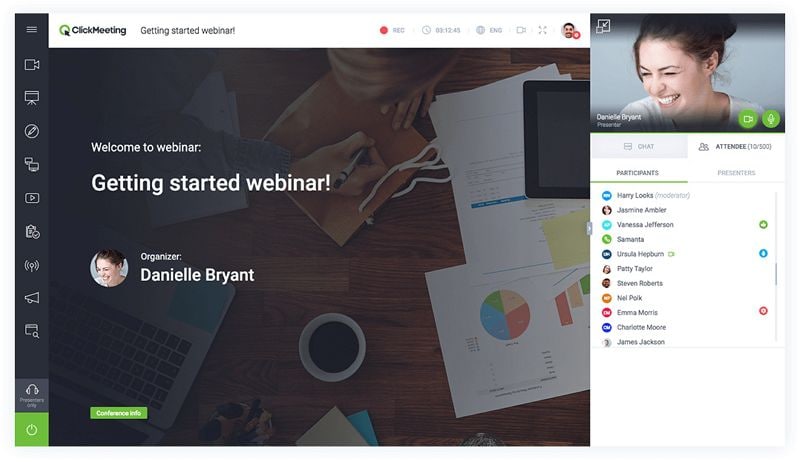
Vorteile:
- Es verfügt über robuste Funktionen, ein elegantes Interface und läuft sehr schnell.
- Hat eine kostenlose Testversion, für die keine Kreditkarte erforderlich ist.
- Es ist ein fantastisches Webinar-Tool, das viele verschiedene Lösungen für Videokonferenzen bietet.
- Es ermöglicht Benutzern, Elemente im Webinar anzupassen, wie z.B. Logos, Portfolios usw.
- Es ist sehr kostengünstig im Vergleich zu anderen Webinar-Tools auf dem Markt.。
Cons:
- Es hat derzeit keine großen Nachteile und ich werde es teilen, wenn ich welche finde.
2. GoToMeeting
Dies ist eine weitere großartige Alternative für Polycom Video-Konferenzen, die für Webinare und Videokonferenzen verwendet werden kann. Es war bei Benutzern sehr beliebt, obwohl es in letzter Zeit Marktanteile verliert.
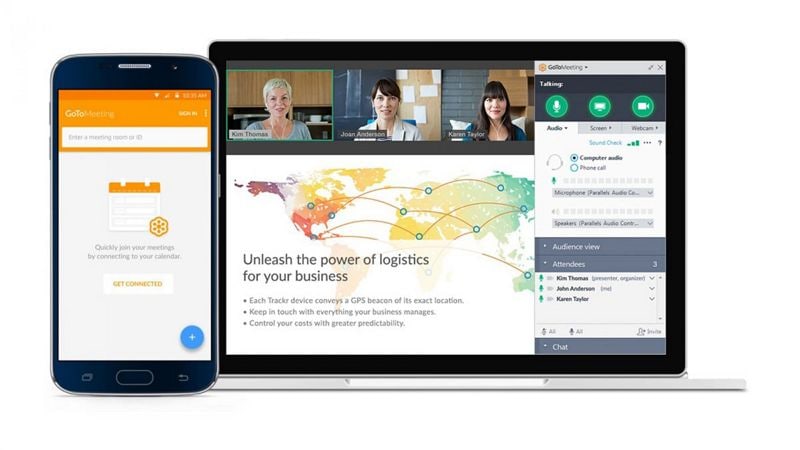
Vorteile:
- Es hat eine sehr einfach zu bedienende Benutzeroberfläche.
- Es macht die Erstellung von Meetings sehr einfach.
- Es gibt eine kostenlose Testversion, für die keine Kreditkarte erforderlich ist.
Cons:
- Es fehlen einige erweiterte Meeting-Optionen wie zum Beispiel Umfragen.
- Für Webinar-Funktionen müssen Sie GoToWebinar verwenden.
3. BlueJeans Meetings
Eines der besten Dinge an BlueJeans Meetings ist, dass es ziemlich erschwinglich ist. Der günstigste Plan umfasst bis zu 50 Teilnehmer.

Vorteile:
- Es verfügt über außergewöhnliche Audio-Optionen, einschließlich Dolby Sound-fähigen Räumen und Hardware
- Kann auf Browser, Desktop- und Mobilplattformen verwendet werden
Cons:
- Es fehlt an Filesharing-Fähigkeiten
- Der günstigste Plan enthält nicht die Funktion zur Aufzeichnung von Meetings
4. Zoom Meeting
Zoom Meeting ist ein Alternativdienst für Polycom-Videokonferenzen, der eine kostenlose Version bietet. Es ist zuverlässig und eine großartige Lösung für viele Menschen, insbesondere aufgrund der vielen fortschrittlichen Tools, die es bietet.

Vorteile:
- Der kostenlose Account ist großzügig und auch ziemlich erschwinglich
- Es verfügt über umfangreiche Funktionen, die großartige Meetings garantieren, einschließlich einer Co-Host-Funktion
- Es ist auch sehr einfach zu bedienen
Cons:
- Es bietet keine gebührenfreien Einwahlnummern für die USA oder das Vereinigte Königreich an.
5. Join.me
Dies ist ein alternatives Videokonferenztool von Polycom mit einer einfachen und benutzerfreundlichen Benutzeroberfläche. Benutzer können mit einer unbegrenzten kostenlosen Option beginnen und dann zusätzliche Funktionen nach Bedarf erwerben.
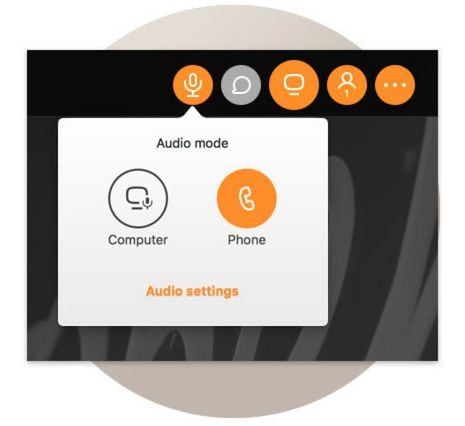
Vorteile:
- Verfügt über einen unbegrenzten kostenlosen Plan
- Bietet kostengünstige zusätzliche Funktionen
- Es können bis zu 10 Videostreams gleichzeitig angezeigt werden
Cons:
- Die Whiteboard-Funktion ist nur auf iOS-Geräten verfügbar
Vor- und Nachteile der Polycom-Videokonferenz
Im Folgenden finden Sie nur einige der Vor- und Nachteile der Verwendung von Polycom-Videokonferenzen:
Vorteile:
- Es kann direkt in bestehende Videokonferenzen integriert werden
- Bietet unbegrenzte Installationen
- Kann gleichzeitig von bis zu 100 Benutzern verwendet werden
- Verfügt über eine einfache Benutzeroberfläche
- Es kann Videoanrufe aufzeichnen
- Sie können während eines Anrufs auch andere Arten von Inhalten wie Präsentationen teilen
- Es unterstützt Chat
- Es gibt auch verschiedene Meeting-Steuerungen wie die Möglichkeit, Teilnehmer stummzuschalten
Nachteile:
- Sie können möglicherweise keine zusätzlichen Funktionen wie digitales Whiteboard und Annotationen nutzen, ohne zusätzliche Hardware zu verwenden
- Meeting controls can be harder to access (Die Meeting-Steuerungen können schwerer zugänglich sein)
- It lacks certain features like polls (Es fehlen bestimmte Funktionen wie Umfragen)
- Sharing files may cause the video playback to be a little choppy (Das Teilen von Dateien kann dazu führen, dass die Video-Wiedergabe etwas stockt)
Kostenlos Downloaden oder PDFelement kaufen jetzt sofort!
Kostenlos Downloaden oder PDFelement kaufen jetzt sofort!
PDFelement kaufen jetzt sofort!
PDFelement kaufen jetzt sofort!

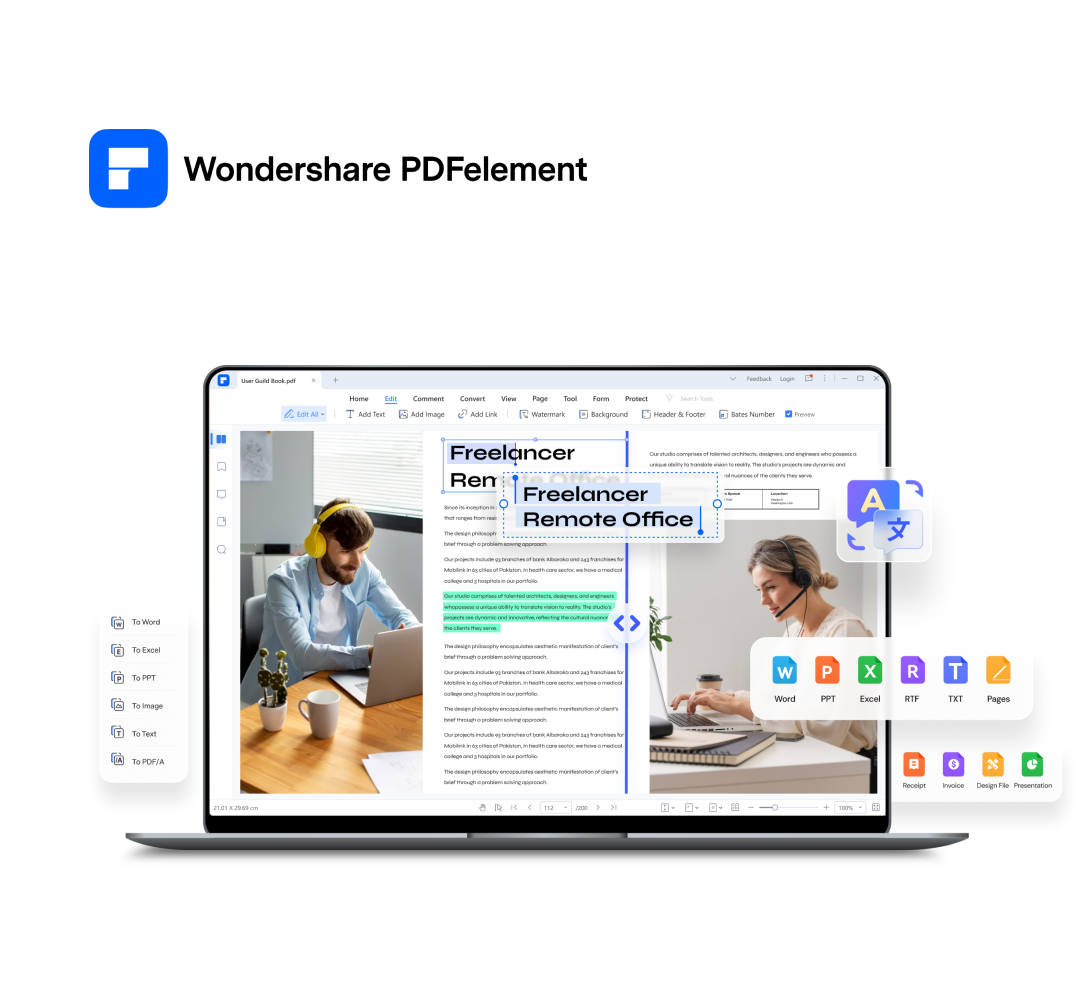
Noah Hofer
staff Editor